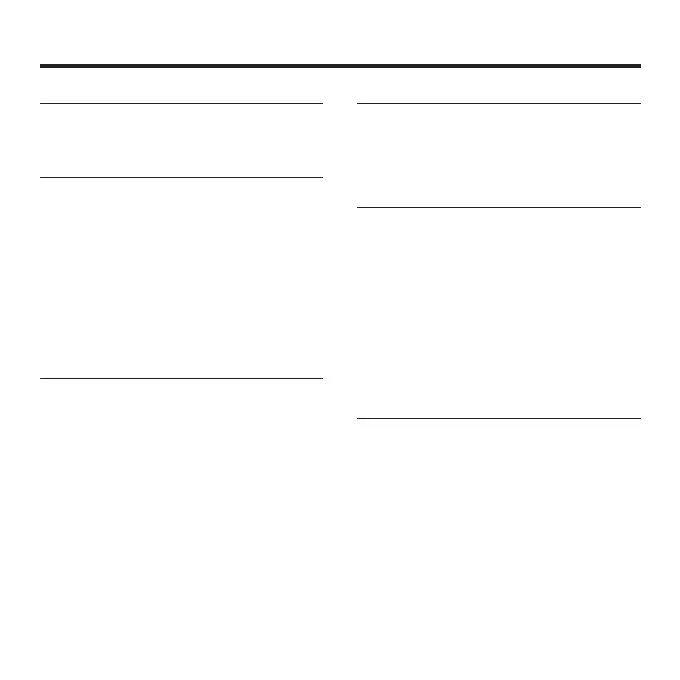30
Troubleshooting
The unit will not turn ON
If operating on battery power, connect a cable t
to the INPUT jack.
No sound or very low volume
Check the connections (t
ĺ
P5).
Adjust the levels of the effects being used t
(
ĺ
P11).
Adjust the master level (t
ĺ
P14).
When adjusting the volume with an expression t
pedal, make sure that a suitable volume setting
has been set with the pedal.
Confirm that the TUNER OUTPUT is not set to t
"MUTE" (
ĺ
P20).
There is a lot of noise
Check shielded cables for defects.t
Use only a genuine ZOOM AC adapter (t
ĺ
P6).
An effect is not working
If the effect processing capacity is exceeded, t
”PROCESSING LIMIT” appears on the effect
graphic. In this case, the effect is bypassed
(
ĺ
P10).
Batteries lose their charge quickly
Confirm that you are not using manganese t
batteries. A lkaline batteries should provide
about 20 hours of continuous operation.
Check the battery setting.t
Set the type of battery being used to enable the
remaining charge to be shown more accurately
(
ĺ
P16).
Due to the characteristics of the batteries, they t
might be used more quickly in cold.
The expression pedal is not working
well
Check the expression pedal settings (t
ĺ
P26).
Adjust the expression pedal (t
ĺ
P27).
