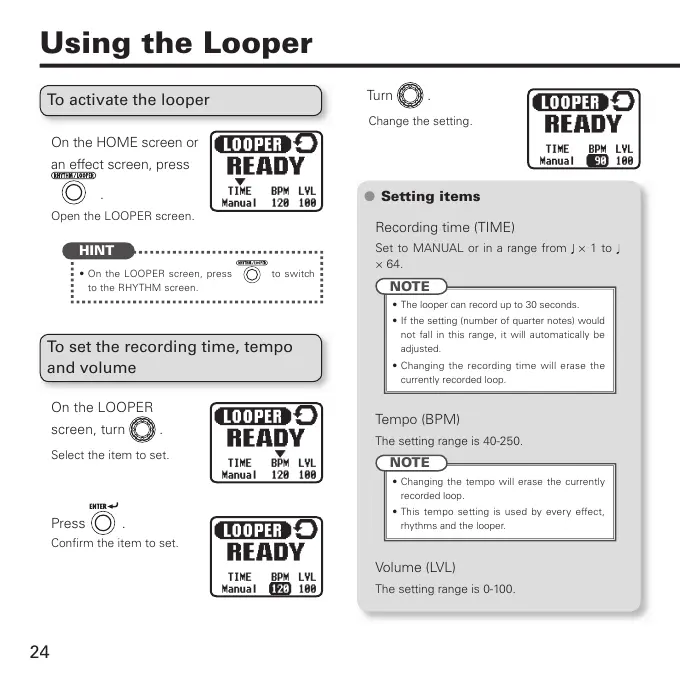24
Using the Looper
To activate the looper
On the HOME screen or
an effect screen, press
.
Open the LOOPER screen.
HINT
On the LOOPER screen, press t to switch
to the RHYTHM screen.
To set the recording time, tempo
and volume
On the LOOPER
screen, turn
.
Select the item to set.
Press .
Confirm the item to set.
Turn .
Change the setting.
Setting items M
Recording time (TIME)
Set to MANUAL or in a range from × 1 to
× 64.
NOTE
The looper can record up to 30 seconds.t
If the setting (number of quarter notes) would t
not fall in this range, it will automatically be
adjusted.
Changing the recording time will erase the t
currently recorded loop.
Tempo (BPM)
The setting range is 40-250.
NOTE
Changing the tempo will erase the currently t
recorded loop.
This tempo setting is used by every effect, t
rhythms and the looper.
Volume (LVL)
The setting range is 0-100.
