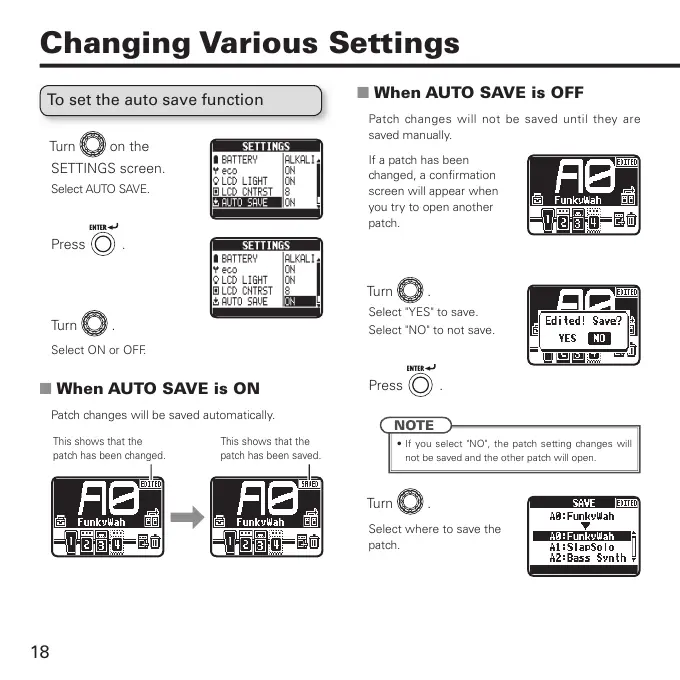18
Changing Various Settings
To set the auto save function
Turn on the
SETTINGS screen.
Select AUTO SAVE.
Press .
Turn
.
Select ON or OFF.
When AUTO SAVE is ON O
Patch changes will be saved automatically.
This shows that the
patch has been changed.
This shows that the
patch has been saved.
When AUTO SAVE is OFF O
Patch changes will not be saved until they are
saved manually.
If a patch has been
changed, a confirmation
screen will appear when
you try to open another
patch.
Turn .
Select "YES" to save.
Select "NO" to not save.
Press .
NOTE
If you select "NO", the patch setting changes will t
not be saved and the other patch will open.
Turn .
Select where to save the
patch.
