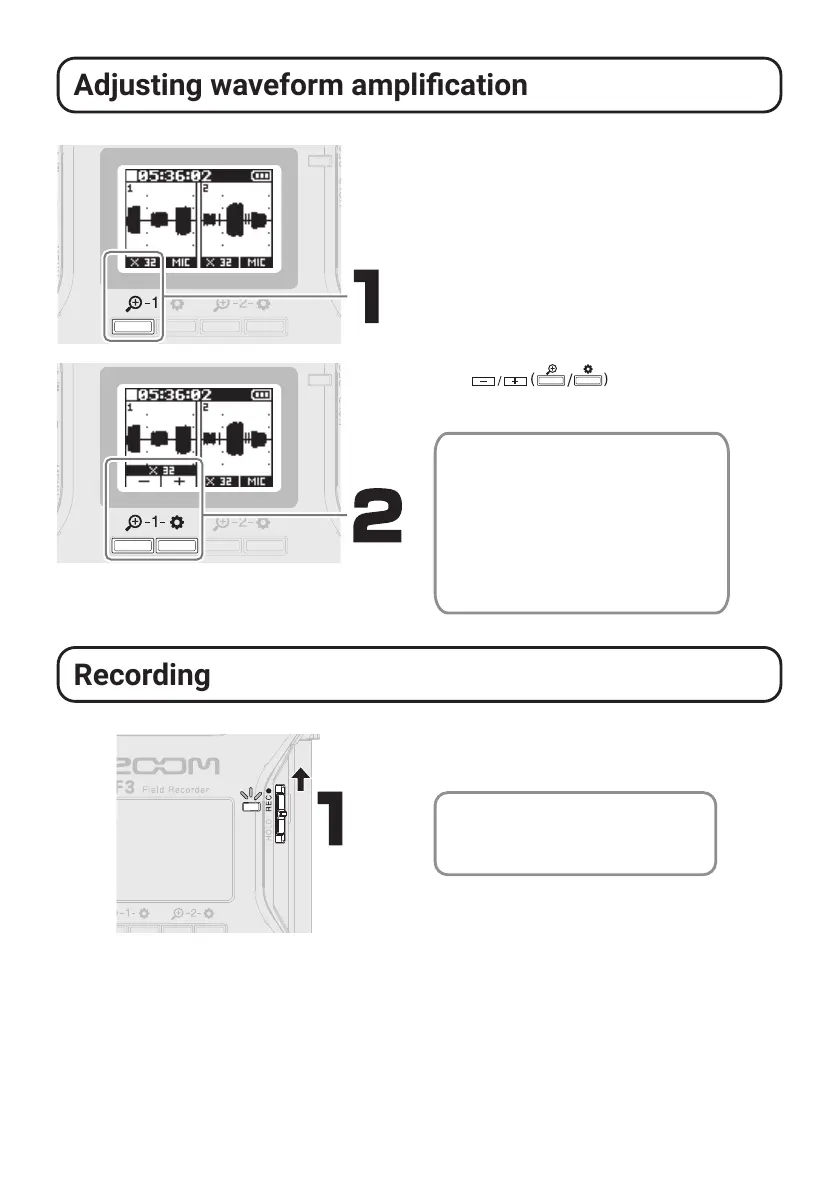8
Adjusting waveform amplication
Use to adjust the
waveform display size.
• Changing the amplication will
change the volume and be applied to
the recording data.
• Since the F3 records using 32-bit
oat WAV format, if monitored audio
sounds distorted, lowering the volume
of the recording le can restore the
waveform to a state without clipping.
Recording
• The indicator will light red.
• Slide toward HOLD when recording
to prevent misoperation.
