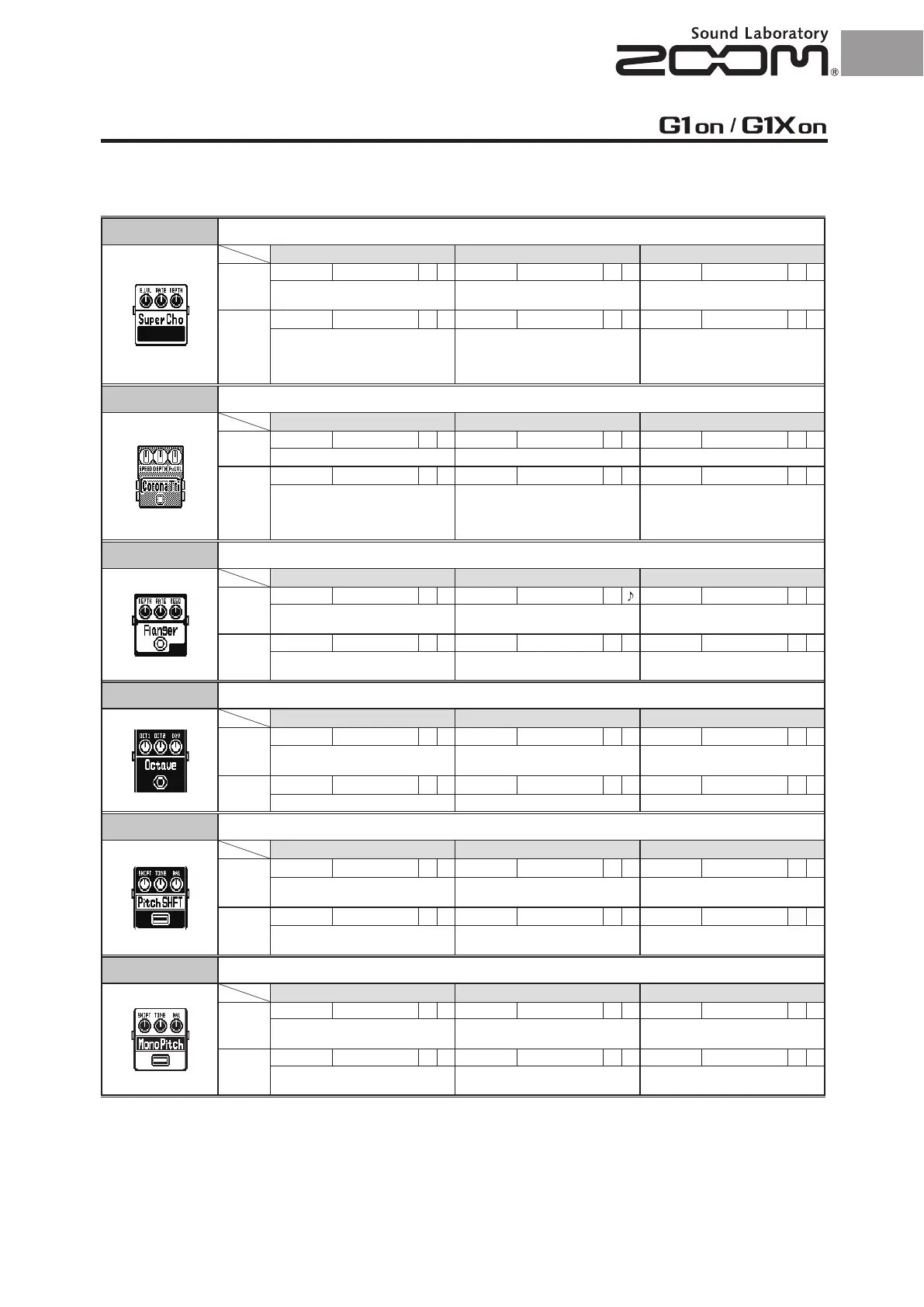12 13
MODULATION / SFX
SuperCho This models the sound of a BOSS CH-1 SUPER CHORUS.
Parameter1 Parameter2 Parameter3
Page01
E.LVL 0–120 P Rate 0–100 P Depth 0–100 P
Adjusts amount of effect sound
mixed with original sound.
Sets the speed of the modulation.
Adjust the depth of the modulation.
Page02
EQ 0–100 Mode MONO, STR
Adjusts effect tone.
Sets output to mono or stereo (STR).
When stereo, effect sound is output
from L channel and unchanged input
sound is output from R channel.
CoronaTri This is a model of tc electronic's CORONA Tri-Chorus.
Parameter1 Parameter2 Parameter3
Page01
SPEED 0 –100 P DEPTH 0 –100 FxLVL 0 –100 P
Sets modulation speed. Sets the depth of the modulation. Adjusts the volume of the effect.
Page02
TONE 0 –100 DRY OFF/ON P
Adjusts the tone.
When ON, the original sound and the
effect sound are mixed and output
together. When OFF, only the effect
sound is output.
Flanger This is a jet sound like an ADA Flanger.
Parameter1 Parameter2 Parameter3
Page01
Depth 0–100 P Rate 0–50 P
Reso -10–10 P
Sets the depth of the modulation. Sets the speed of the modulation.
Adjusts the intensity of the resonance
sound.
Page02
PreD 0–50 P Mix 0–100 P Level 0–150 P
Sets pre-delay time of effect sound.
Adjusts the amount of effected sound
that is mixed with the original sound.
Adjusts the output level.
Octave This effect adds sound one octave and two octaves below the original sound.
Parameter1 Parameter2 Parameter3
Page01
Oct1 0–100 P Oct2 0–100 P Dry 0–100 P
Adjusts the level of the sound one
octave below the effect sound.
Adjusts the level of the sound two
octaves below the effect sound.
Adjusts the volume of the unaffected
sound.
Page02
Chara 0–100 Tone 0–10 Level 0–150 P
Adjusts effect character. Adjusts the tone. Adjusts the output level.
PitchSHFT This effect shifts the pitch up or down.
Parameter1 Parameter2 Parameter3
Page01
Shift -12–12 , 24 Tone 0–10 Bal 0–100 P
Adjusts the pitch shift amount in semitones.
Selecting “0” gives a detuning effect.
Adjusts the tone.
Adjusts the balance between original
and effect sounds.
Page02
Fine -25–25 Level 0–150 P
Allows fine adjustment of pitch shift
amount in Cent (1/100 semitone) steps.
Adjusts the output level.
MonoPitch This is a pitch shifter with little sound variance for monophonic (single note) playing.
Parameter1 Parameter2 Parameter3
Page01
Shift -12 – 12 , 24 Tone 0–10 Bal 0–100 P
Adjusts the pitch shift amount in semitones.
Selecting “0” gives a detuning effect.
Adjusts the tone.
Adjusts the balance between original
and effect sounds.
Page02
Fine -25 – 25 Level 0–150 P
Allows fine adjustment of pitch shift
amount in Cent (1/100 semitone) steps.
Adjusts the output level.
