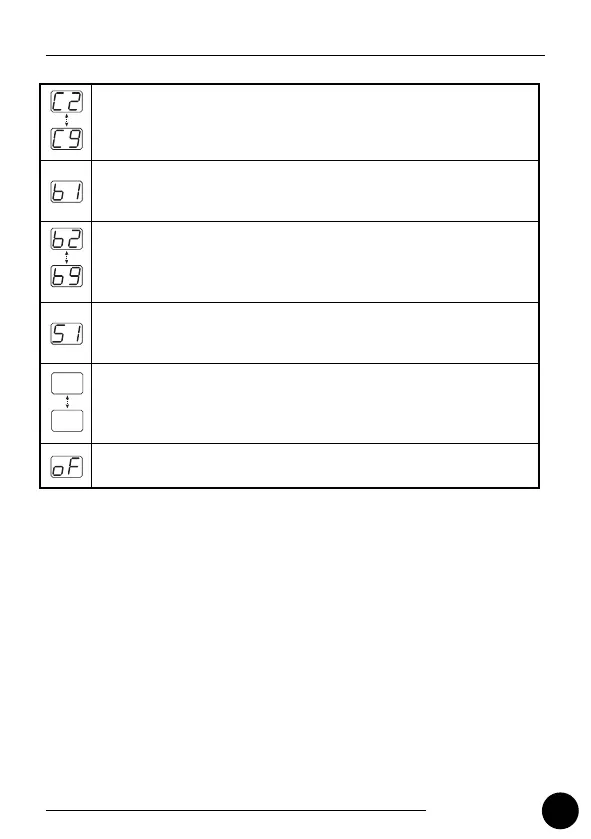29
ZOOM GFX-1
■
ZNR + COMBO
ZNR and combo amp simulator are both on. Increasing the right-digit value
results in more efficient noise reduction.
■
BRIGHT COMBO
Simulates a bright sounding combo type amplifier. When this setting is
selected, the amp simulator is on and ZNR is off.
■
ZNR + BRIGHT COMBO
ZNR and bright combo amp simulator are both on. Increasing the right-digit
value results in more efficient noise reduction.
■
STACK
Simulates a stack type guitar amplifier. When this setting is selected, the amp
simulator is on and ZNR is off.
■
ZNR + STACK
ZNR and stack amp simulator are both on. Increasing the right-digit value
results in more efficient noise reduction.
■
OFF
The ZNR/AMP module is off.
S
9
S
2
Effect Parameters ZNR/AMP
GFX1(E).fm 29 ページ 2004年9月9日 木曜日 午後5時18分
