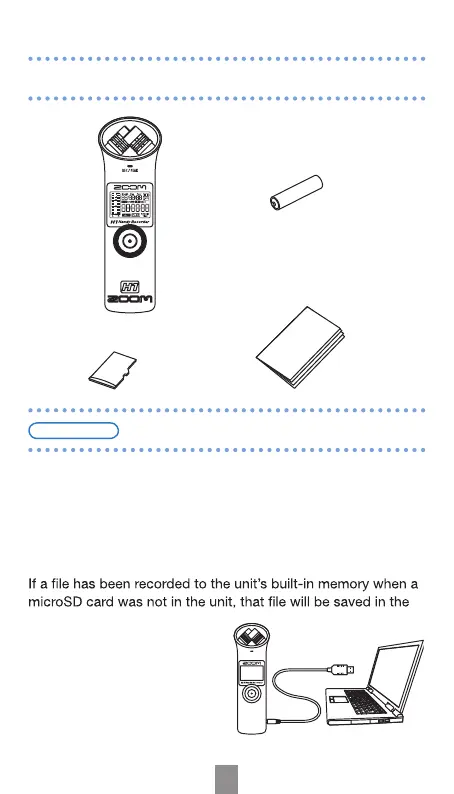11
Items included with this product
• H1 unit
• One AA battery (to test the unit)
• Quick Start Guide (this manual)
• microSD card (2 GB)
Note: Use alkaline or NiMH batteries.
Connecting with a computer
With this unit’s power off, connect it to a computer running
Windows or Macintosh OS using a USB cable. This allows the
unit to be used as a microSD card reader.
Files recorded to the microSD card are saved in the
“FOLDER01” subfolder inside the “STEREO” folder on the card.
“BLT-IN” subfolder inside the
“STEREO” folder.
Connect