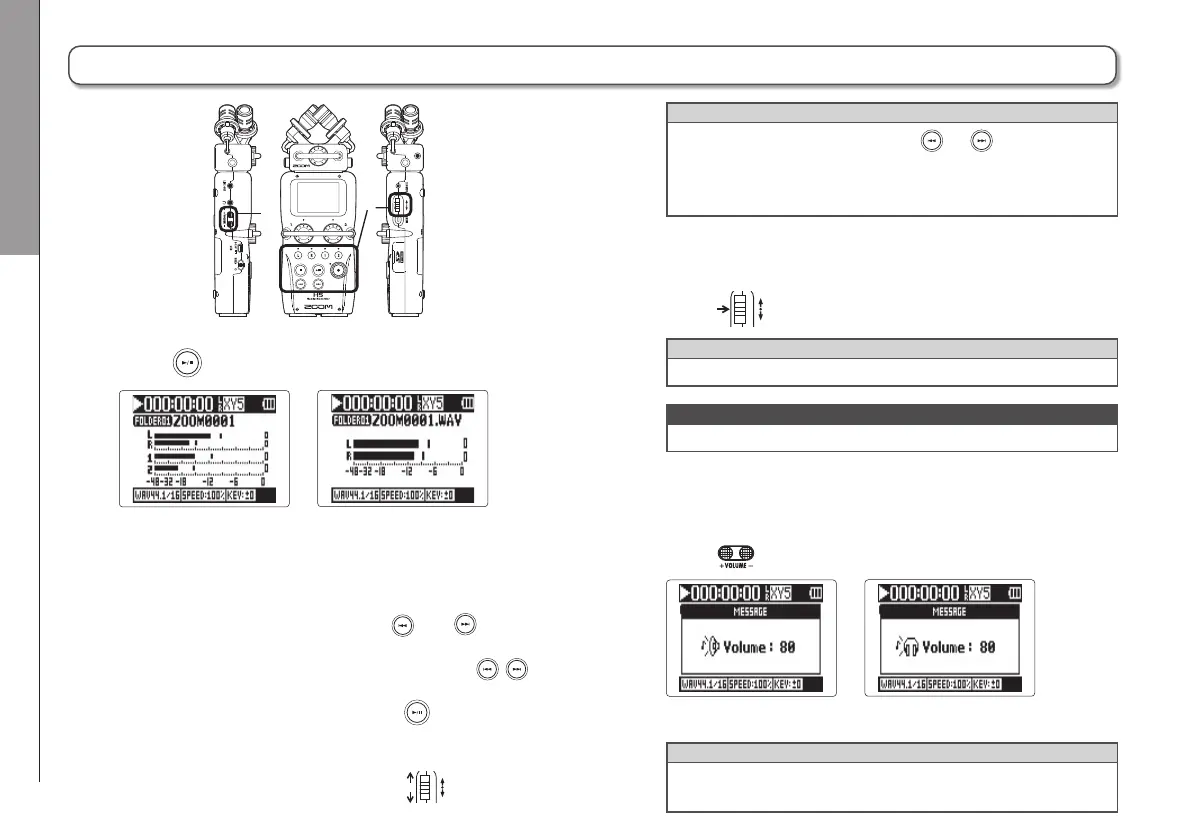Playback
Basic playback
18
1
1
HINT
•
The longer you press and hold
or , the faster
searching backward/forward becomes.
•
In MULTI FILE mode, during playback you can press track
buttons to unmute (lit green) and mute (unlit) them.
■ Add a mark during playback
Press
at the point where you want to add a mark.
HINT
A maximum 99 marks can be added.
NOTE
•
Marks can only be added to WAV format files.
■ Adjusting the volume during playback
Press
.
Speaker
Headphones
HINT
You can adjust the volume of the speaker and head-
phones independently. You can set them from 0–100.
1. Press .
MULTI FILE mode
STEREO FILE mode
■ Controls during playback
Select playback project/file
or move to a mark: Use
and
Search forward/backward: Press and hold /
Pause/resume playback: Press
Change side mic level:
(MS-RAW mode only) Move up/down
Playback
Basic playback
