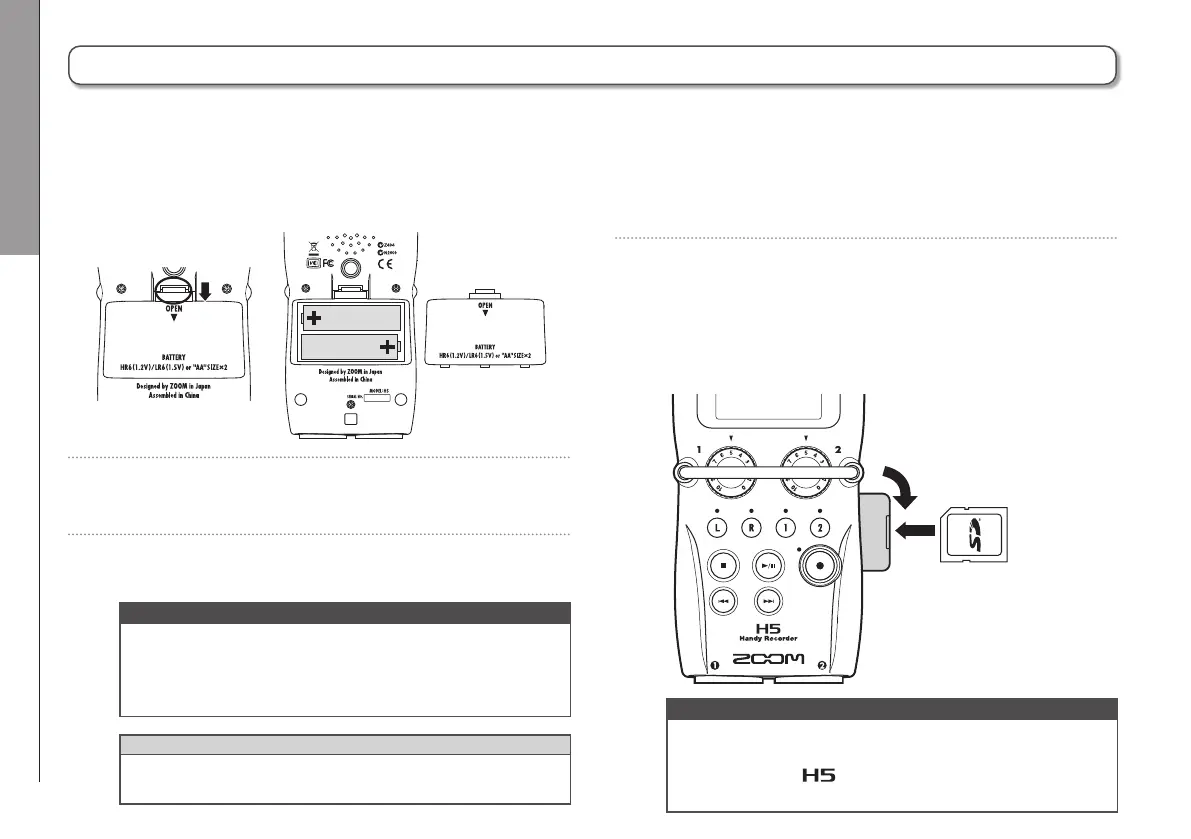Preparations
Supplying power/Loading an SD card
04
Supplying power/Loading an SD card
Supplying power
1. Turn the power off and then remove the battery
cover.
Push down
and open
2. Install the batteries.
3. Replace the battery cover.
NOTE
•
Use alkaline batteries or rechargeable NiMH batteries.
•
Use MENU > SYSTEM > BATTERY TYPE to set the type of
battery so that the amount of remaining battery charge
can be shown accurately.
HINT
AC power can also be used by connecting a dedicated AC
adapter (ZOOM AD-17) to the USB port.
Preparations
Loading an SD card
1. Turn the power off and then open the SD card slot
cover.
2. Insert the SD card into the slot.
To eject an SD card:
Push the card further into the slot and then pull it out.
NOTE
Before using SD cards that have just been purchased or
that have been formatted on a computer, they must be
formatted by the
. To format an SD card, use MENU >
SD CARD > FORMAT.