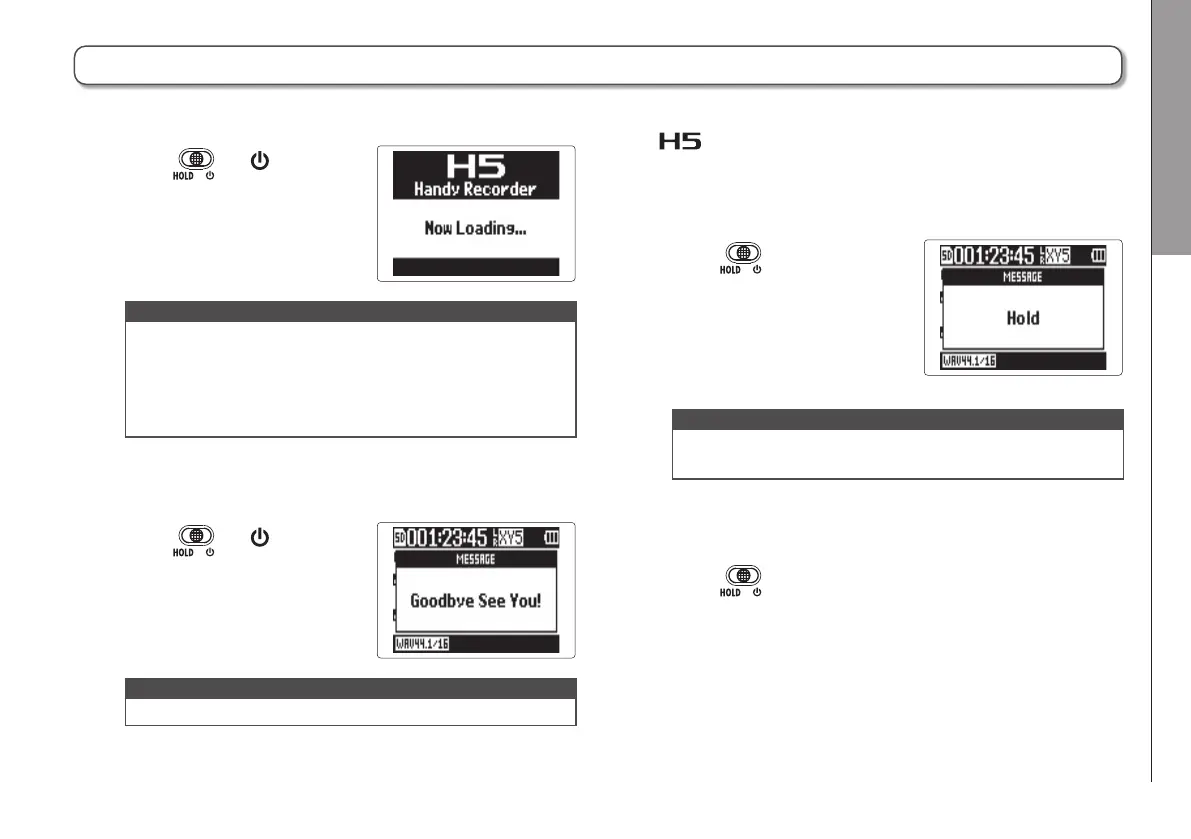Preparations
Turning the power on and off
05
H5 Handy Recorder
Turning the power on and off
Turning the power on
1. Slide to .
NOTE
•
If “No SD Card!” appears on the display, confirm that
the SD card is inserted properly.
•
If “Card Protected!” appears on the display, the SD card
write-protection is enabled. Slide the lock switch on the
SD card to disable write-protection.
Turning the power off
1. Slide to .
NOTE
Keep sliding the switch until "Goodbye See You!" appears.
Using the hold function
The has a hold function that disables the buttons in
order to prevent accidental operation during recording.
Activating the hold function
1. Slide to HOLD.
NOTE
A remote control can still be used even when the hold
function is active.
Deactivating the hold function
1. Slide to the center.
