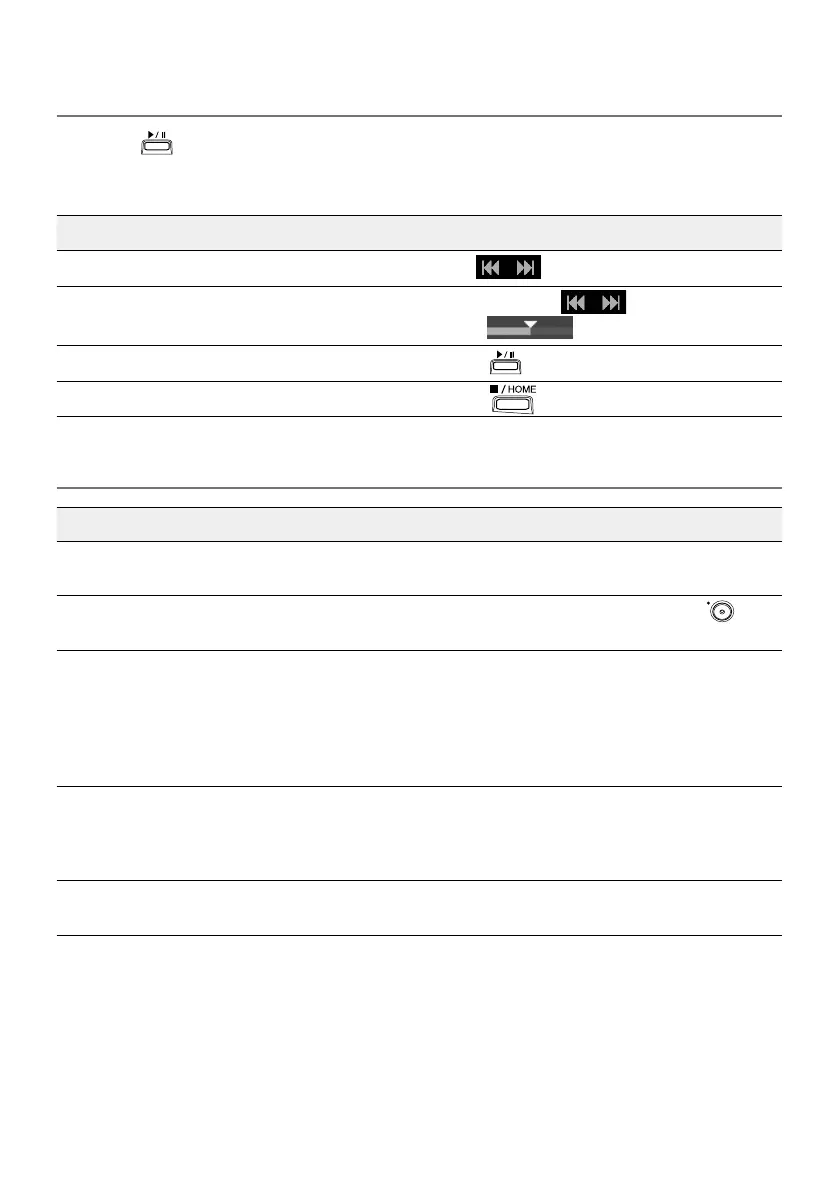11
Playing recordings
1.
Press on the FIELD app screen.
Operations during playback
Function Touchscreen/control operation
Select playback project/move to mark
Tap
.
Search forward/backward Press and hold
.
Slide left/right.
Pause/resume playback
Press
.
Stop Press
.
Other functions
Function name Details
Automatic recording Recording can be started and stopped automatically in response to
the input level.
Pre-recording This function enables recording for up to 6 seconds before
is
pressed.
Sound markers Half-second tone signals (sound markers) can be output from the
PHONE OUT and LINE OUT jacks when recording is started and
stopped. Since sound markers are also written to recording files,
when recording audio for video with the
H8, sending its output
signal to the camera input can make synchronizing audio and video
easier.
Backup Rec When using a mic capsule with up to two channels on the MIC IN, a
backup recording file can be recorded at a level 12 dB lower than the
set input level. This can be used to replace the regular recording file
if its recording level was too high, causing distortion, for example.
L/R track recording A stereo file recording of the L/R outputs from the built-in mixer can
be simultaneously created.
