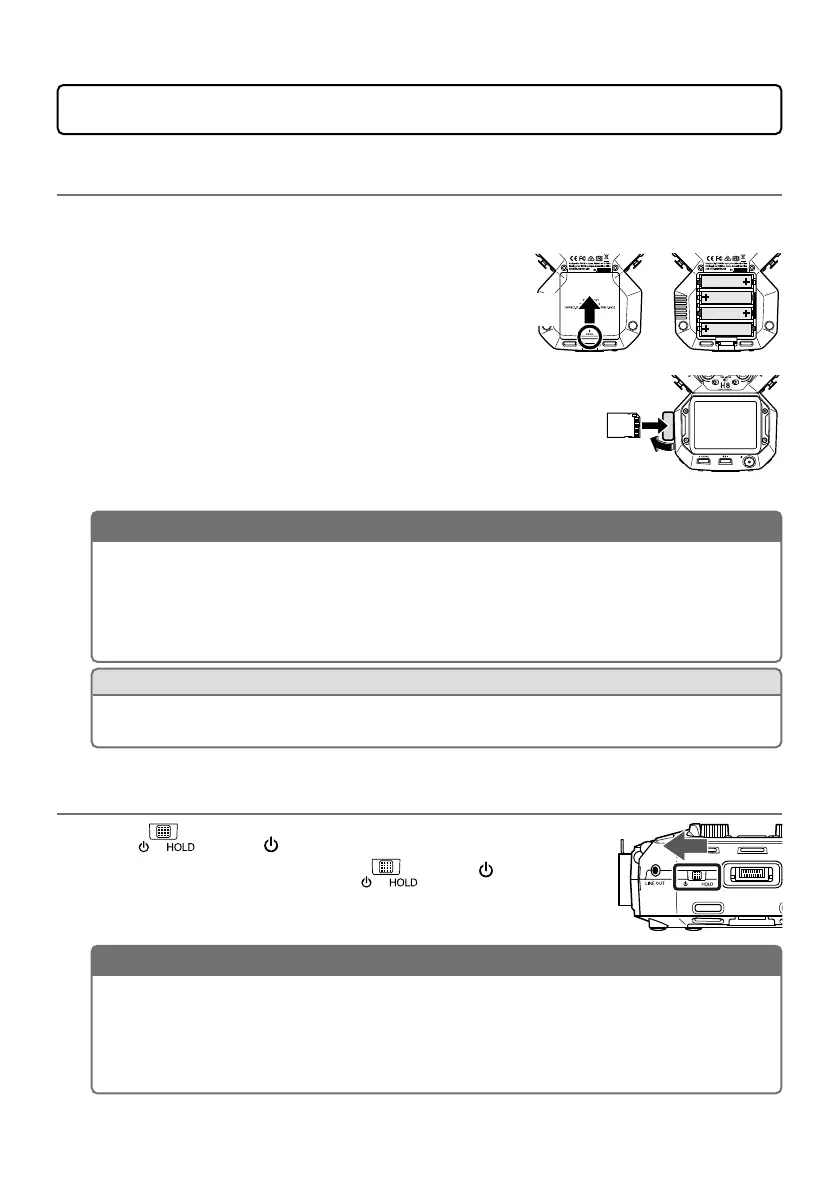4
Preparations
Installing batteries and an SD card
Installing batteries
1.
After turning the power off, open the battery
compartment cover and install batteries.
Installing an SD card
1.
After turning the power off, open the SD card slot
cover and insert an SD card.
To remove an SD card, push it further into the slot
and then pull it out.
NOTE
• Use alkaline batteries, rechargeable NiMH batteries or lithium batteries.
• To enable accurate display of remaining battery charge, set the battery type using
Home Screen > SYSTEM > Battery.
• SD cards must be formatted by H8 before use. To format, use Home Screen > SD
CARD > Format.
HINT
AC power can be used by connecting a dedicated AC adapter (ZOOM AD-17) to the USB
port.
Turning the power on/off
1.
Slide toward to turn the power on.
When the power is off, keep sliding toward until the
ZOOM logo appears.
NOTE
• If “No Card !” appears on the display, confirm that an SD card is inserted properly.
• If “Card Protected !” appears on the display, the SD card write-protection is enabled.
Slide the lock switch on the SD card to disable write-protection.
• If “Invalid Card !” appears on the display, the card is not formatted correctly. Format
the card or use a different card.
Open while
pressing up
Left side of bottom section
SD card slot
