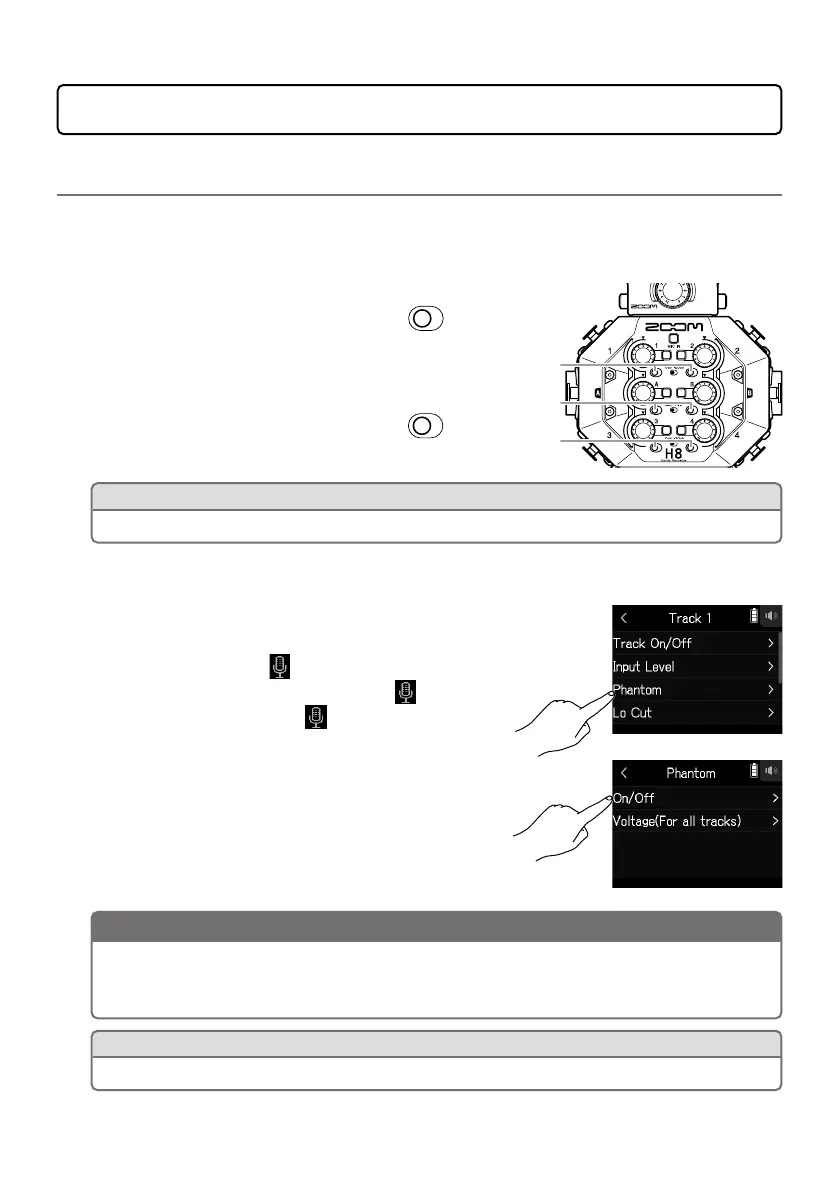8
Input and output settings
Setting input sources
Set according to the devices connected to Inputs 1–4/A/B.
Connecting a mixer or other device with a +4 dBu standard output level
(Inputs 1–4)
1.
Set the corresponding PAD switches ( ) to –20dB.
Connecting guitars and other devices
with high output impedance (Inputs A/B)
1.
Set the corresponding Hi-Z switches ( )
to Hi-Z.
HINT
When connecting an ordinary mic, set the PAD switch to 0dB.
Connecting condenser mics and other devices that require phantom
power (Inputs 1–4/A/B)
1.
Tap these in the following order:
• FIELD app screen >
> select track
• MUSIC app screen > select track >
• PODCAST app screen >
> select track
2.
Tap Phantom.
3.
Tap On/Off to set to On.
NOTE
• When connecting devices that are not compatible with phantom power, do not turn
phantom power on. Doing so could damage the device.
• When connecting a dynamic mic, phantom power does not need to be supplied.
HINT
In addition to +48 V, phantom power can also be set to +24 V.
PAD switches
(1/2)
Hi-Z
switches
PAD switches
(3/4)
