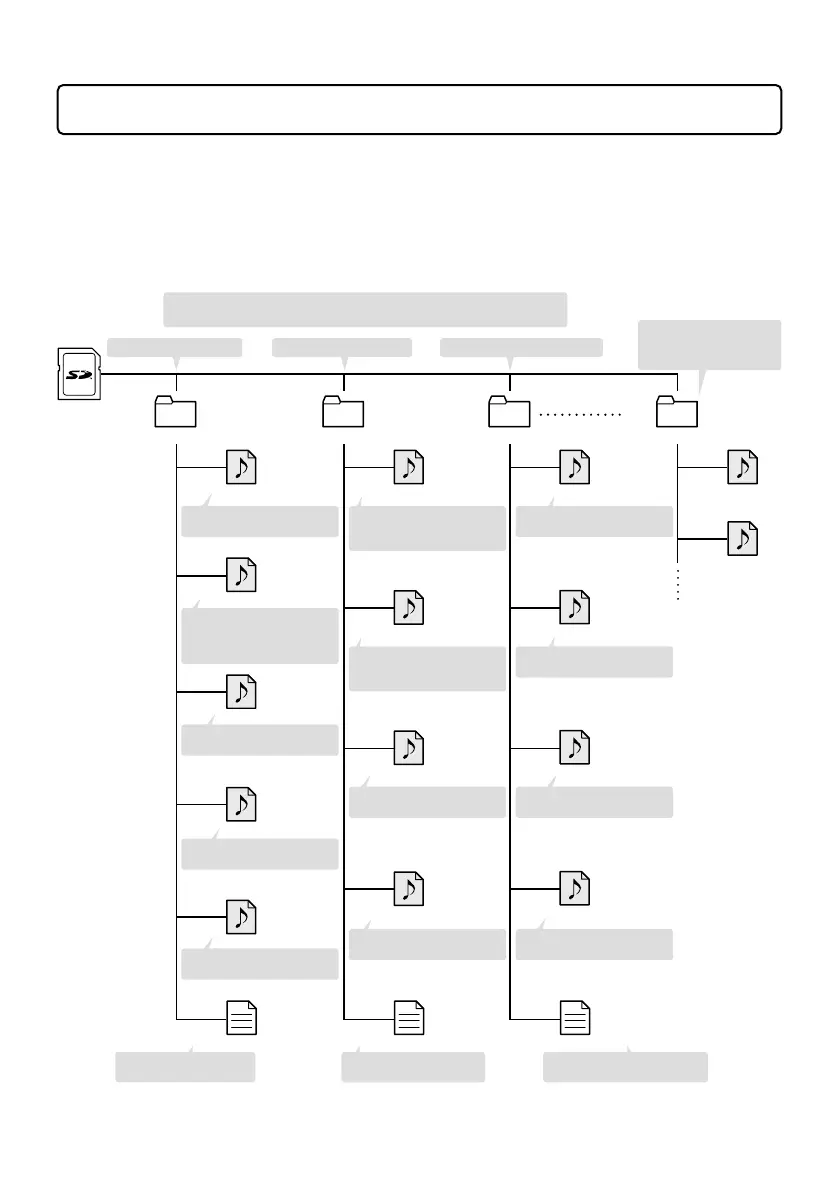7
H8 folder and file structure
When recording with the
H8
, folders and files are created on SD cards in the
following manner. All three apps (FIELD, MUSIC and PODCASTS) can be used with
projects that have been made. (Recording and playback of 96 kHz/16-bit and
96 kHz/24-bit WAV files is only supported by the FIELD app.)
The
H8
manages recording and playback data in units called projects.
Root
pads in the PODCAST
app are copied here.
Stereo file recording of
signals from MIC IN
1st stereo file
recording of signals
from MIC IN
Mono file recording of
input 1 signal
Mono file recording of
input A signal
F200101_001
Mic12.wav
Stereo file backup
recording of signals
from MIC IN at a level
12 dB lower
Stereo file recording of
input 1 and 2 signals
Mic12_BU.wav
Tr12.wav
FIELD app recordings MUSIC app recordings PODCAST app recordings
TrA.wav
2nd mono file recording
of input 1 signal
1st mono file recording
of input 1 signal
Tr1.wav
Tr1_01.wav
Stereo file recording of
built-in mixer L/R output
Project file
Project file
Project file
TrLR.wav
M200101_001 P200101_001
SOUNDPAD
F200101_001.h8prj
Tr1.wav
Tr2.wav
Tr34.wav
TrA.wav
P200101_001.h8prj
Mic12.wav
MIc12_01.wav
2nd stereo file
recording of signals
from MIC IN
Stereo file recording of
sound pad track
Mono file recording of
input A signal
Mono file recording of
input 2 signal
M200101_001.h8prj
opening.wav
bgm1.wav
Project folders are created with names like“[date]_001”
and“[date]_002”. (The date format is YYYYMMDD.)
