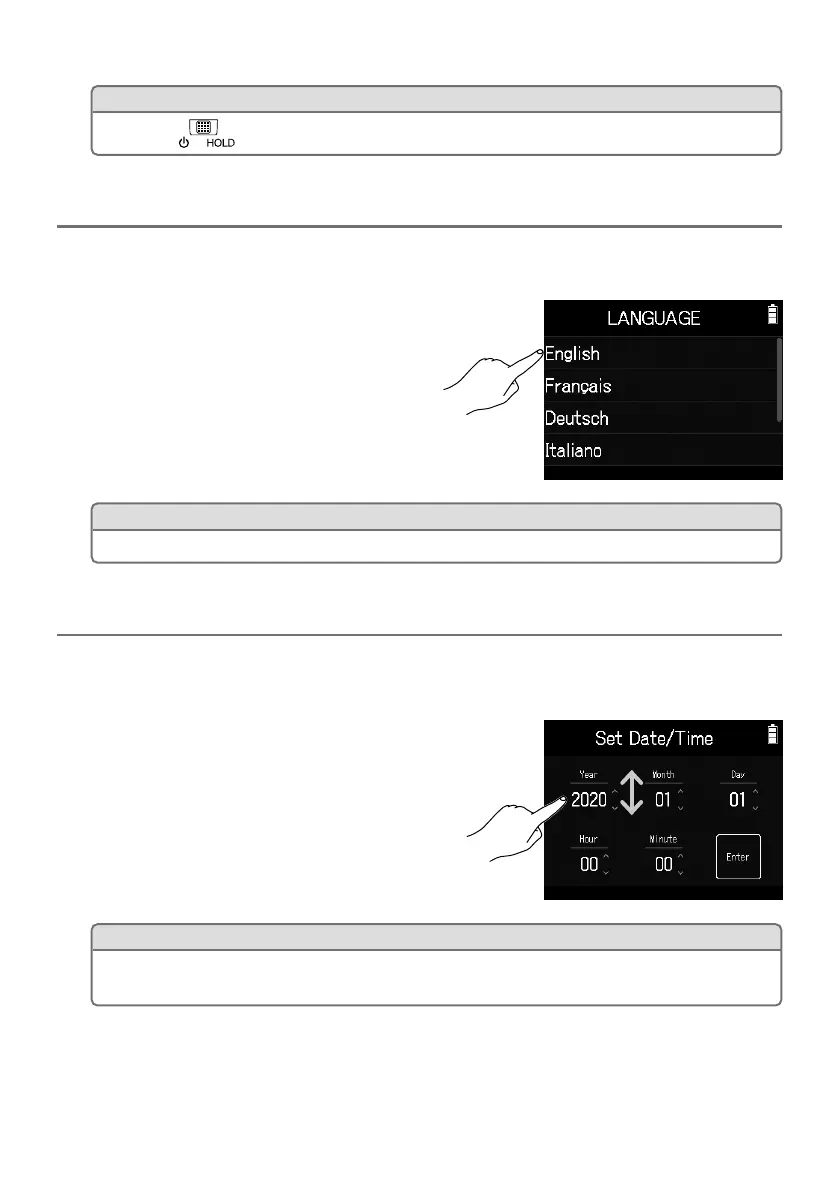5
HINT
• Sliding to toward HOLD will disable button and touchscreen operations.
Setting the language (first time starting up)
The first time you turn the power on after purchase, set the touchscreen display
language when the language setting screen opens.
1.
Tap the language you want to set.
HINT
The display language can be changed later using Home Screen > LANGUAGE.
Setting the date and time (first time starting up)
When the date and time setting screen opens after the language settings screen, set
the date and time.
1.
Swipe the date and time items to set them.
2.
Tap Enter.
HINT
The date and time setting can be changed later using Home Screen > SYSTEM >
Date/Time > Set Date/Time.
