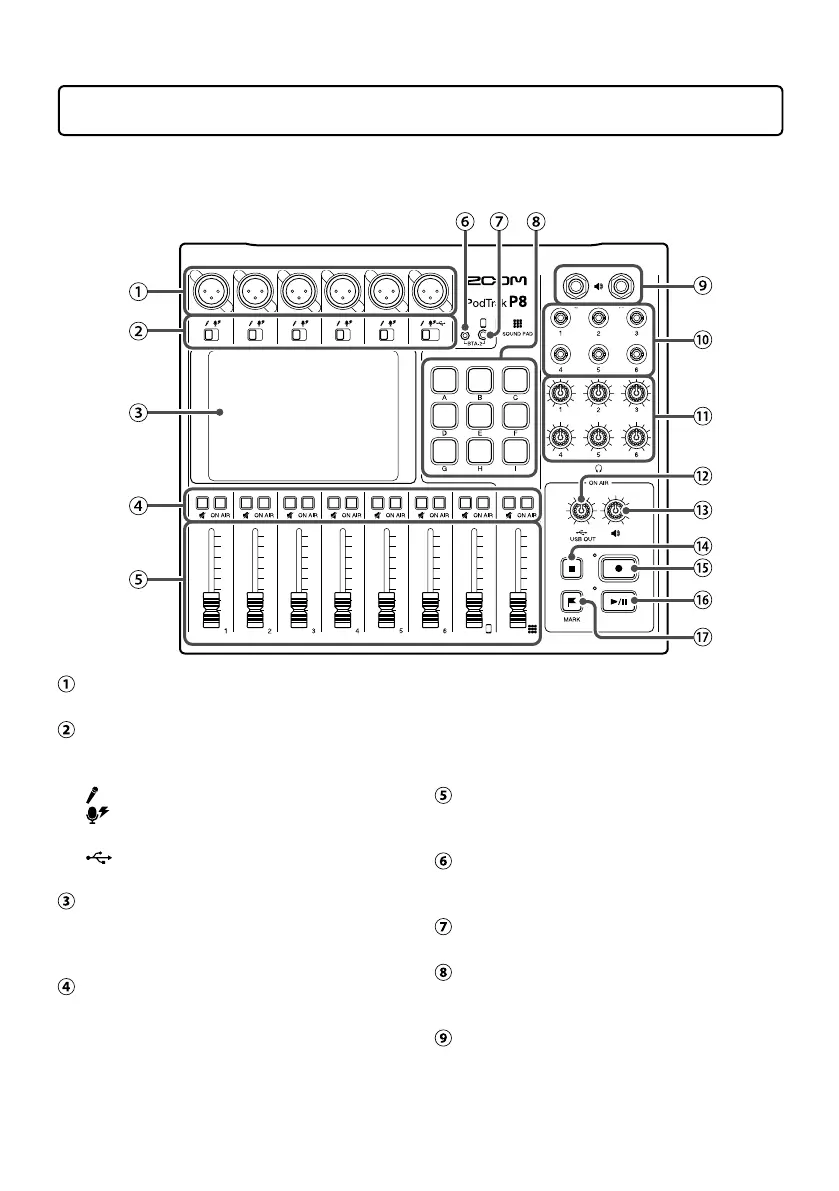4
Functions of parts
■
To p
INPUT jacks
These input jacks have built-in mic preamps.
INPUT SELECT switches
Set these according to the connected
equipment.
Dynamic mic
Condenser mic (supplies +48 V
phantom power)
USB audio return signal output from
computer, smartphone or tablet
Touchscreen
This shows the status of the
P8
, and can be
operated by touch to make various settings
and edit files.
MUTE button
Press to mute (lit) and unmute (unlit) signals.
To mute signals, press these buttons to light
them.
ON AIR buttons
When lit, channel signals are recorded in the
podcast stereo file and sent to the USB port,
SPEAKER OUT jacks, PHONES jacks and
smartphone connection jack.
When unlit, channel signals are only sent to
the PHONES jacks and smartphone
connection jack.
Channel faders
Use to adjust channel signal levels in ranges
from −∞ to +10 dB.
Power supply connector for BTA-2
Use this power supply connector when
connecting a BTA-2 wireless adapter.
Smartphone connection jack
Connect a smartphone here.
SOUND PAD A–I buttons
Press these to play the sounds assigned to
them.
SPEAKER OUT jacks
These output a stereo mix of the signals from
all the channels. Connect them to a power
amplifier, a PA system or speakers with
built-in amplifiers, for example.
