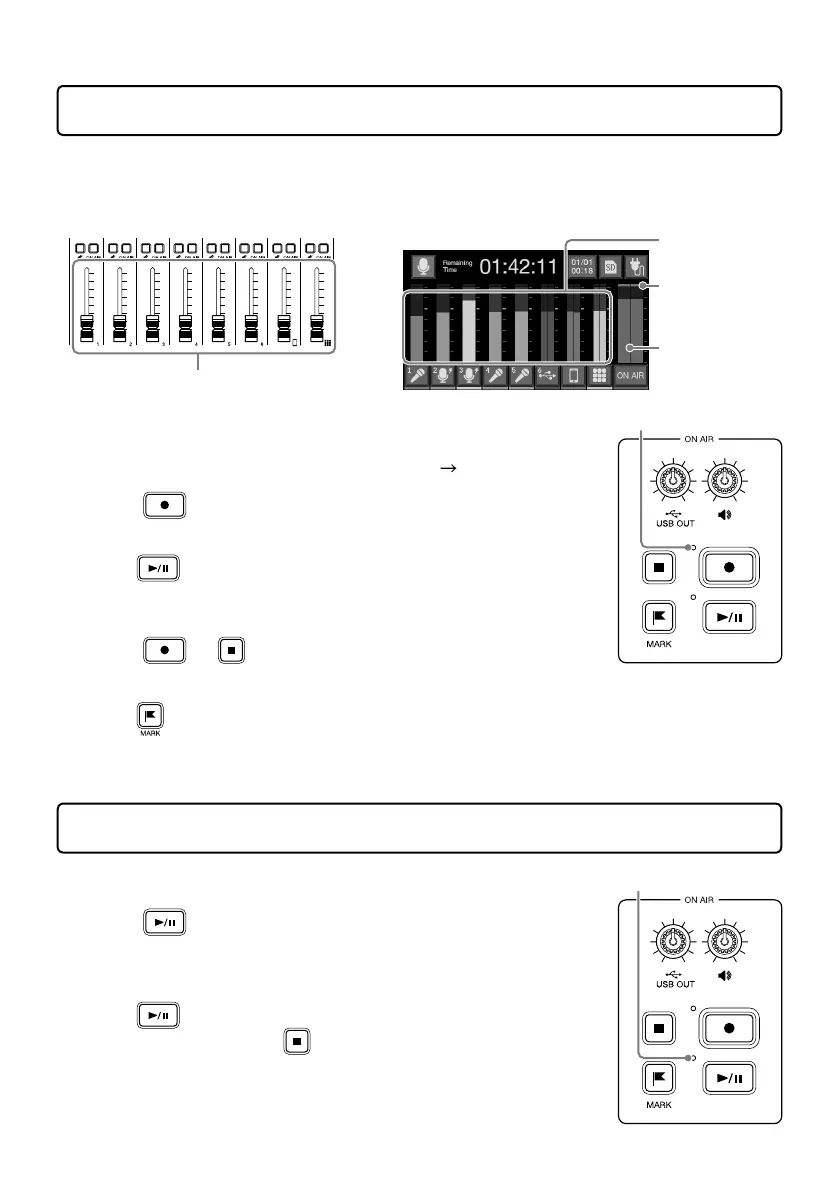12
Recording
■
Using faders to adjust the balance between channels
Adjust them so that the stereo mix clipping indicators do not light.
Level meters for
each channel
Clipping
indicators
Level meters for
stereo mix
Adjust output of each channel.
■
Recording
Files can be recorded to the SD card according to the settings made in
“Settingnoisereductionandrecordingfiletypes”( page 9).
1.
Press .
Recording will start and the REC indicator will light red.
Press
when recording to pause recording. (The REC indicator will
blink). Press again to resume recording. The elapsed recording time will
be shown on the Home Screen.
2.
Press or .
Recording will stop.
Press
during recording to add marks to recording les. These are convenient as guides when
editing.
Fader volume adjustments do not affect the individual les of the recorded channels.
Playing recordings
Recorded files can be played back.
1.
Press .
The le editing screen appears on the touchscreen and the most
recently recorded le starts playing. (The PLAY indicator lights green.)
Press
to start/pause playback alternately. (The PLAY indicator will
blink when paused.) Press to stop playback.
On the le editing screen, in addition to editing, icons and names can be
changed, and les can be assigned to SOUND PAD buttons, for example.
REC indicator
PLAY indicator
