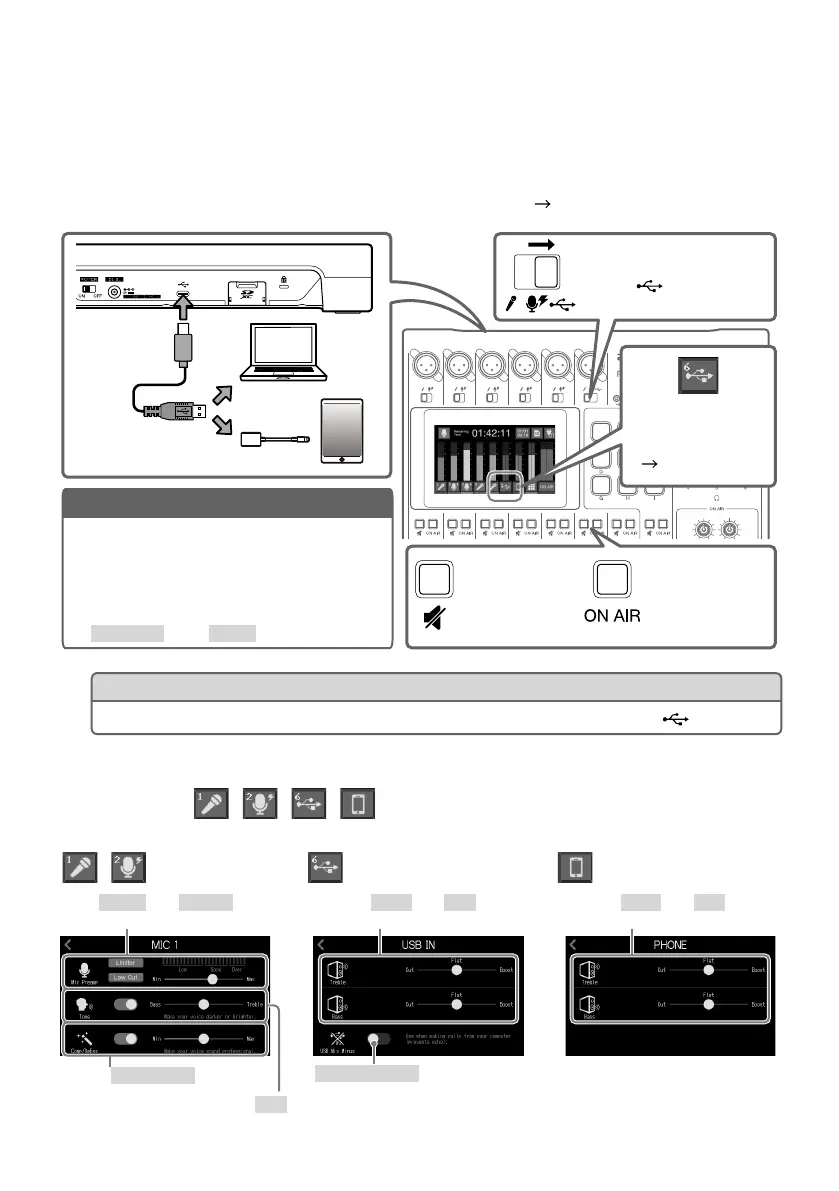11
■
Connecting a computer, smartphone or tablet by USB
Using the audio interface function, music, interviews and other audio played back on a computer,
forexample,canbeinputthroughchannel6.Soundinputthroughthe
P8
and sound played with
SOUND PAD buttons can also be streamed live directly.
Audio recorded on SD cards can also be transferred for editing (
page 13).
INPUT SELECT switch 6
Set to
.
NOTE
•
Use a Lightning to USB Camera Adapter (or
Lightning to USB 3 Camera Adapter) to connect
to an iOS/iPadOS device with a lighting
connector.
•
Before connecting a smartphone or tablet, enable
TabletMode on the POWER settings screen.
Track button
Tap to adjust the
audio quality
( page 11).
MUTE button 6
Conrm that it is
not lit.
ON AIR button 6
Conrm that it is
lit.
USB Type-C
port
HINT
OutputtotheUSBportispossibleevenwhenINPUTSELECTswitch6isnotsetto .
■
Adjusting audio quality on individual tracks
Tap track buttons ( / / / ) on the Home Screen to open their individual settings
screens where audio quality can be adjusted.
USB input settings
Adjust Treble and Bass
boost/cut amounts.
USB Mix Minus setting
When on, sound from USB
input is not output by USB.
Smartphone input settings
Adjust Treble and Bass
boost/cut amounts.
/ Mic input settings
Set Limiter and Low Cut, and
adjust mic gain.
Adjust Comp/DeEss.
Adjust Tone.
