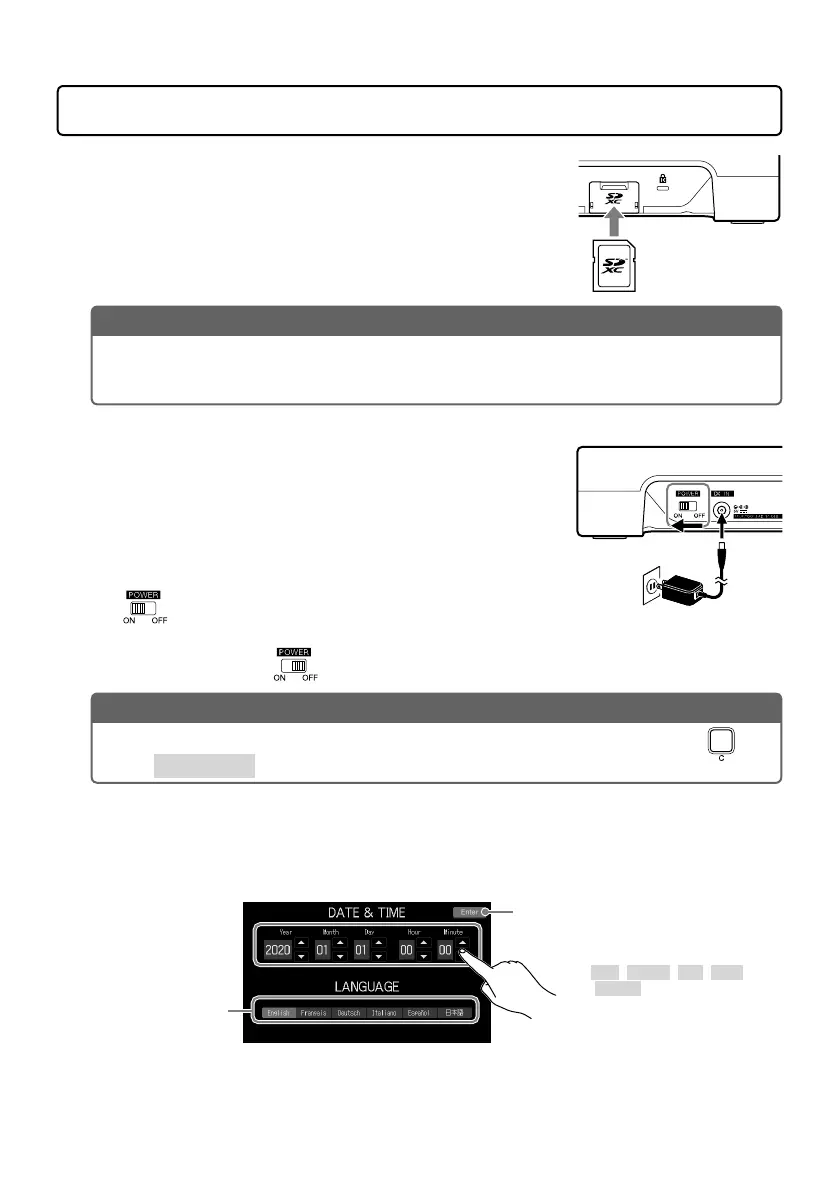8
Making preparations
■
Inserting SD cards
With the power off, open the SD card slot cover, and insert an SD
card all the way into the slot.
To remove an SD card, push it further into the slot and then pull it
out.
NOTE
• InsertingorremovinganSDcardwhilethepowerisoncouldresultindataloss.
• BeforeusingSDcardsthathavejustbeenpurchasedorthathavebeenformattedonacomputer,
they must be formatted by the
P8
.
■
Turning the power on
Before operating the POWER switch, confirm that the
P8
output
volume is minimized and that devices connected to it are turned
off.
1.
Plug the specied adapter (AD-14) into an outlet.
2.
Set to ON.
This turns the power on and opens the Home Screen on the touchscreen.
To turn the power off, set
to OFF.
NOTE
If you want the power to stay on always, turn the power on while pressing SOUND PAD , and
disable Auto Power Off.
■
Setting the date/time and language
The first time the power is turned ON after purchase, a screen where the date/time and
language can be set opens on the touchscreen.
Tap Year, Month, Day, Hour
and Minute to set them.
Tap to select the
language shown on
the touchscreen.
Tap when nished making
settings.
The date/time and language settings can be changed later by tapping the date/time on the Home
Screen.
