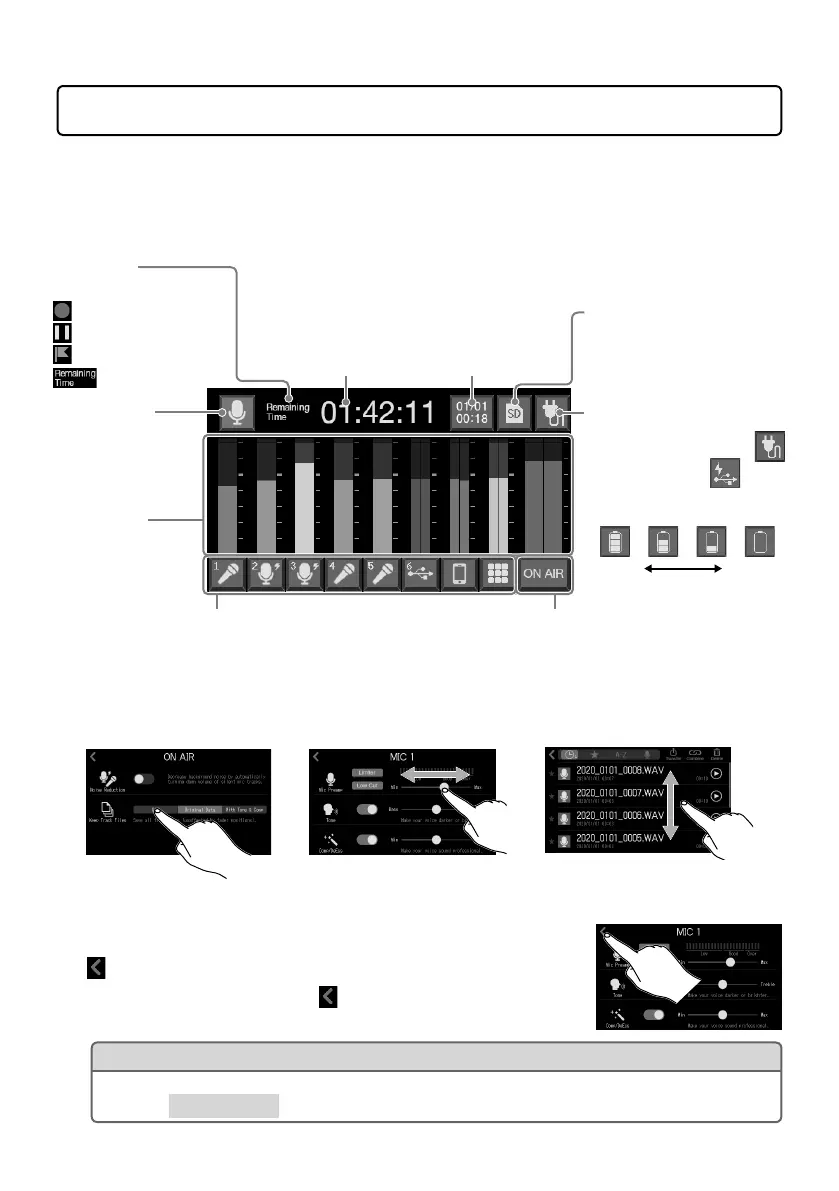7
Touchscreen operations
■
Home Screen overview
This appears on the touchscreen when the
P8
power is turned on. This shows the state of the
P8
,
including recording conditions and input levels. In addition, various functions can easily be accessed
by tapping buttons on it.
Track buttons
Use these to make input settings for each channel,
including mic settings and audio quality adjustments.
The icons depend on the selected input type.
Level meters
These show the output
levels of each channel
and the stereo mix for
podcasting.
Library button
This shows les on the
SD card, and enables
le management and
editing.
Counter
This shows either the
current elapsed recording
time or the remaining
available recording time.
Date and time
Use to make
settings related to
the date/time and
display language.
SD card button
Use to make settings
related to the SD card.
Power button
Use to make settings related
to the power.
• PoweredbyACadapter:
• PoweredbyUSB:
• Poweredbybatteries:
ON AIR settings button
Use to turn Noise Reduction ON/OFF
and make recording track settings.
Full Empty
Status icon
This shows the recorder status.
Recording
Recording paused
Mark added
Recording stopped
■
Using various screens
Operate by tapping and sliding.
Tap to select or turn on/off
Slide to adjust (move left/
right while touching)
Slide to scroll items (move
up/down while touching)
■
Returning to the previous screen
Tap at the top left of the screen.
To return to the Home Screen, tap
repeatedly until it appears.
HINT
In this Quick Guide, item names on the touchscreen are shown with a gray background.
Example: Noise Reduction
