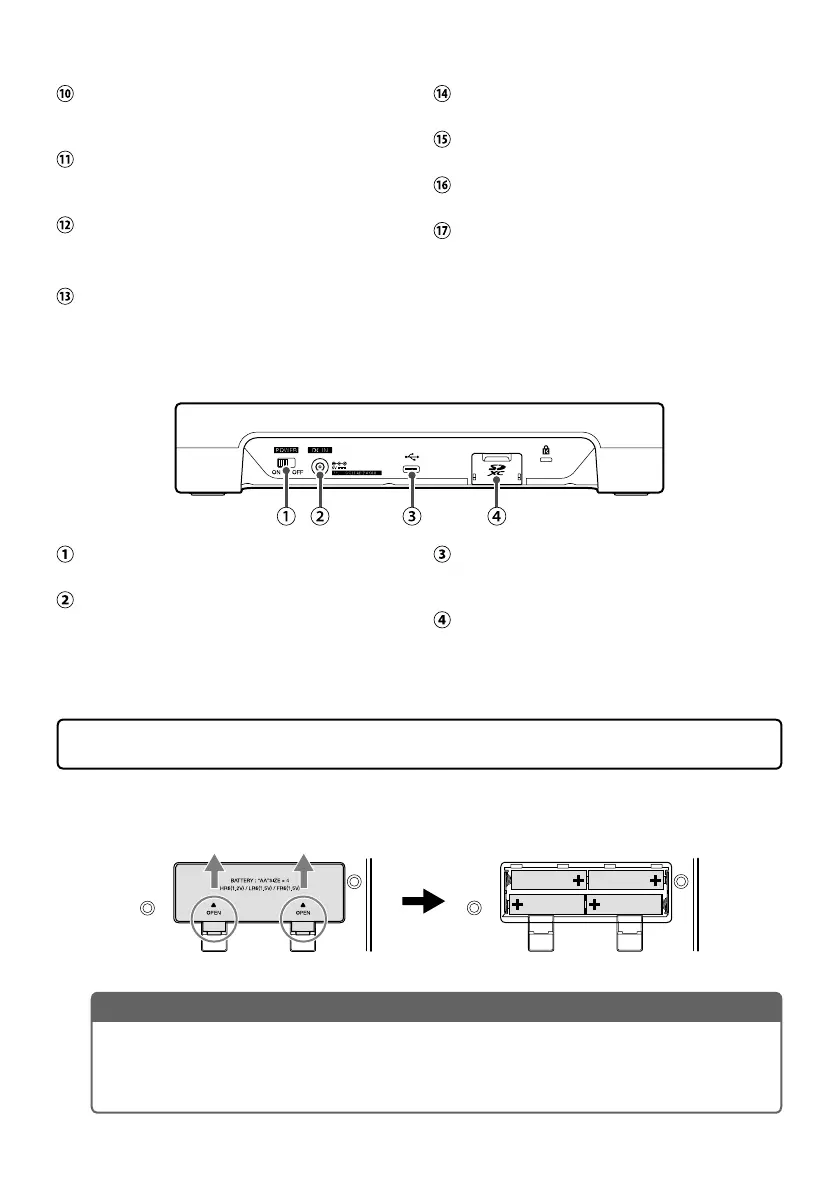5
PHONES jacks
These output a stereo mix of the signals from
all the channels. Connect headphones to these.
PHONES knobs
Use to adjust the volumes of the signals
output from the PHONES jacks.
USB OUT knob
Use to adjust the volume of the signal output
from the USB port.
SPEAKER OUT knob
Use to adjust the volume of the signals
output from the SPEAKER OUT jacks.
STOP button
Press to stop recording/playback.
REC button
Press to start/stop recording.
PLAY/PAUSE button
Press to play/pause recorded files.
MARK button
Press to add marks to recording files during
recording/playback. These provide editing
guides.
■
Back
POWER switch
Press to turn the power ON/OFF.
DC IN 5V AC adapter connector
Connect the included AC adapter here.
USB Type-C port
This USB port is for connecting with a
computer, smartphone or tablet.
SD card slot
Cards that conform to SDHC and SDXC
specifications are supported. Format the SD
card with the
P8
before use.
Installing batteries
To run the
P8
on battery power, open the battery compartment cover on the bottom and install 4
AA batteries.
Open while pressing up
NOTE
• Useonlyonetypeofbattery(alkaline,NiMHorlithium)atatime.
• Setthetypeofbatteryusedcorrectlysothattheamountofremainingbatterychargecanbe
shown accurately.
• ThebatterychargecanbecheckedontheHomeScreen.
