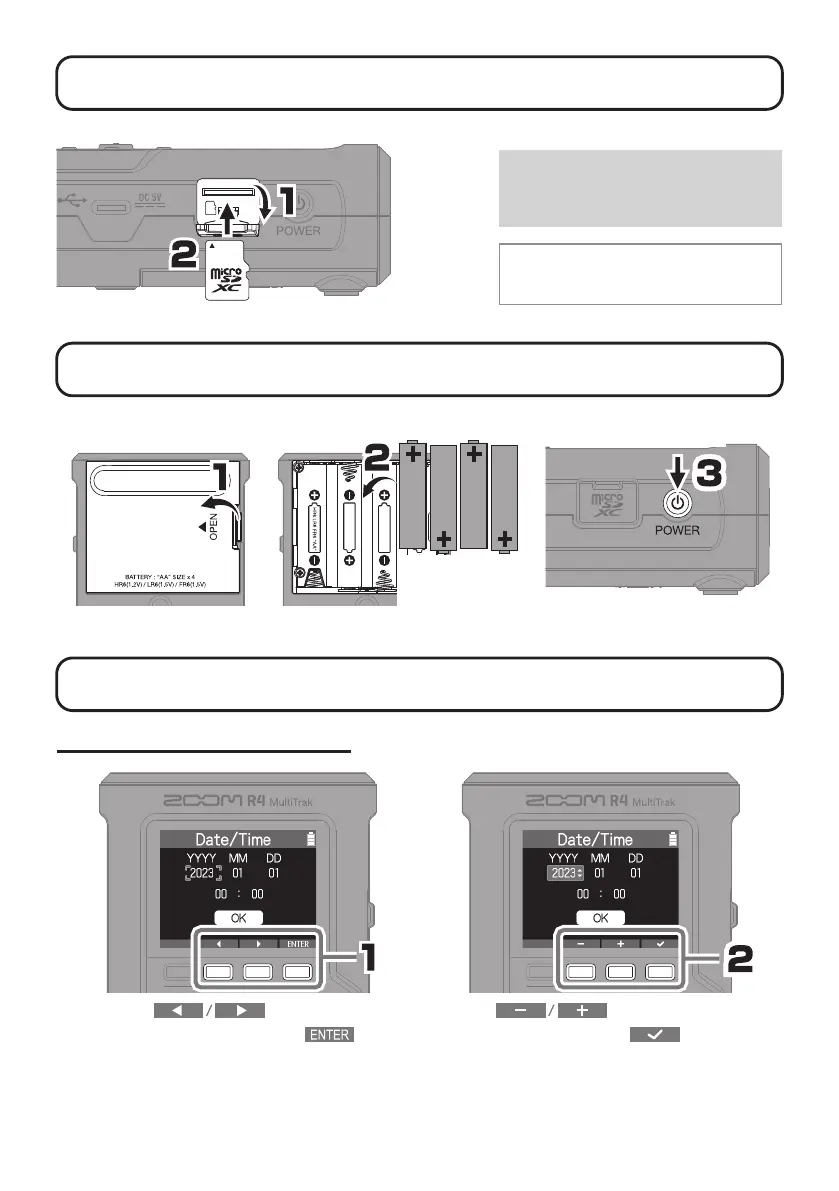2
Inserting microSD cards
Supported recording media:
microSDHC: 4 GB – 32 GB
microSDXC: 64 GB – 1 TB
• Always turn the power off before insert-
ing or removing a microSD card.
• To remove a microSD card, push it fur-
ther into the slot and then pull it out.
Turning the power on
Press and hold
Batteries (alkaline,
nickel-metal hydride
or lithium)
Making settings when rst turned on
Setting the date and time
Use to select a
setting item, and press
to conrm.
Use to change the
date/time, and press
to
conrm.
