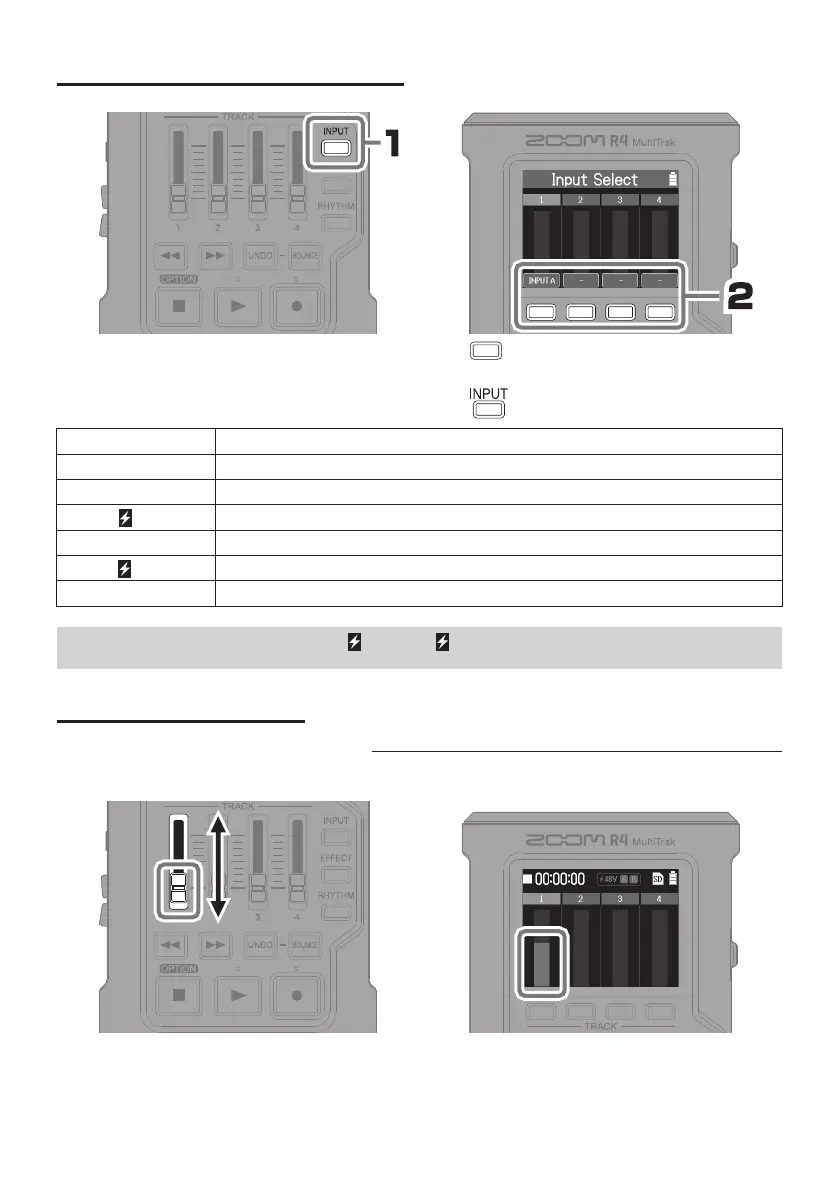5
Selecting tracks for recording
Press to cycle through the input sources that
can be assigned to the track.
Press
to return to the Home Screen.
Input source Explanation
- Use when nothing is connected (when not recording)
INPUT A Use when connecting guitars or dynamic mics
INPUT A
Use when connecting condenser mics
INPUT B Use when connecting guitars or dynamic mics
INPUT B
Use when connecting condenser mics
MIC Use for the built-in mic
• Phantom power will be supplied if INPUT A or INPUT B is selected.
• Do not supply phantom power to devices that are not compatible with it. Doing so could damage the device.
Adjusting the volume
■
Use the faders to adjust track levels
Conrm that the level meter is moving.
