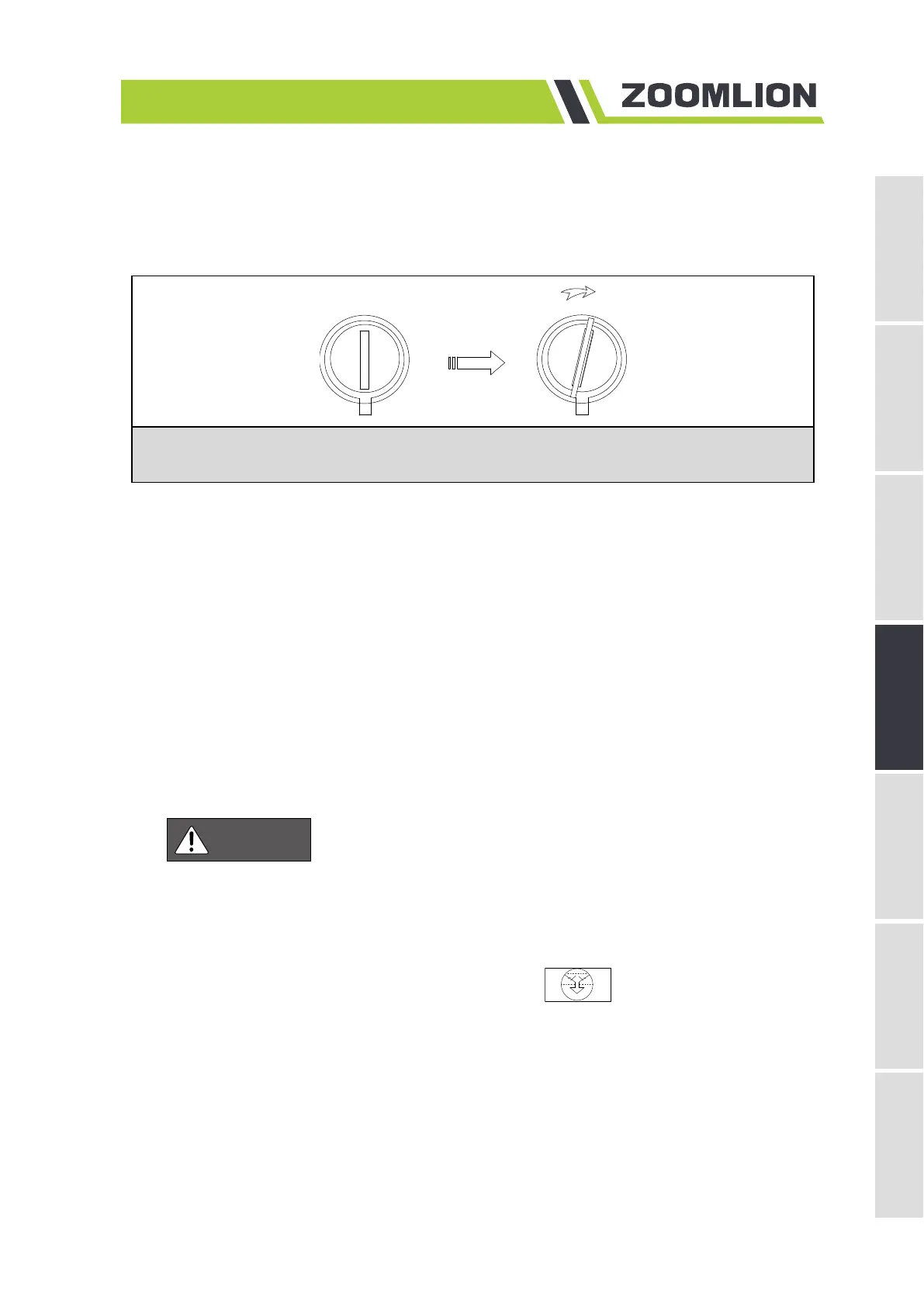起
重
机
说
明
Crane Operation
Operator’s Manual for Crawler Crane
4.3.3 Turn on power supply
Insert ignition key into ignition lock and turn it clockwise to the 1
st
position, then the power
supply is turned on.
Figure 4-18 Turn on power supply
a) Digital display system
After the power supply is turned on, the LCD screen of load moment limiter and LCD
screen of control system are started.
Check the following indicators and warning icons:
1) Icon “Engine oil pressure” (72)
2) Icon “Fuel level” (73)
3) Icon “Air filter clog” (77)
4) Inclinometer (92)
5) Anemometer (91)
6) Voltage (93)
7) Bus (94)
(1) Correctly set current work mode on load moment limiter, otherwise, operation is not
permitted to be carried out.
(2) Low engine oil pressure will impair the working efficiency of engine.
(3) Add diesel oil in time if the oil level is too low.
(4) If air filter is clogged, the icon “air filter clog” will flash. At this moment,
clean or change air filter.
(5) The inclination range for the superstructure: the inclination should be less than 1%
in both lateral direction and longitudinal direction. If this range is exceeded, the
crane operator must adjust the crane to horizontal position firstly.
(6) The maximum in-service wind speed should not exceed 9.8 m/s.
(7) The maximum out-of-service wind speed should not exceed 21 m/s when the crane
is only fitted with main boom;
The maximum out-of-service wind speed should not exceed 15 m/s when the crane
4-23
