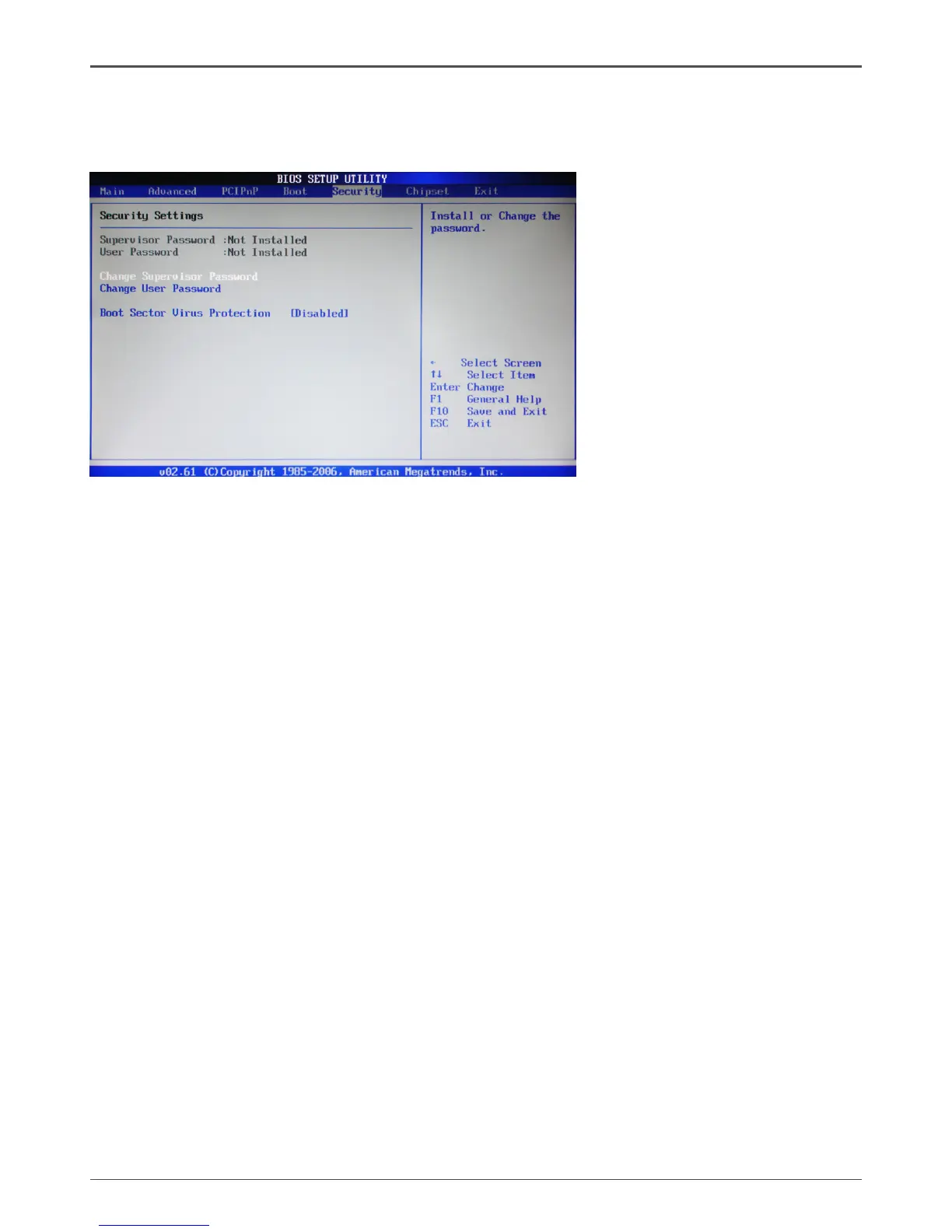25
Conguring the BIOS
Security Menu
The security menu items allow you to change the system security settings. Press
<enter> to display the conguration options:
Change Supervisor/User Password
Select this item to set or change the supervisor/user password. The Supervisor/User
Password item on top of the screen shows the default setting: [Not Installed]. After you
set a password, this item shows [Installed].
To set a Supervisor/User Password:
1. Select the item [Change Supervisor/User Password] and press <Enter>.
2. From the password box, type a password composed of at least six letters and/or
numbers, then press <Enter>.
3. Conrm the password when prompted:
The message “Password Installed” appears after you successfully set your
password.
To change the supervisor/user password, follow the same steps as setting a use
password.
To clear the supervisor/user password, select the item [Change Supervisor/User
password], then press <enter>. The message “Password Uninstalled” appears.
Boot Sector Virus Protection
The item allows you to enable or disable boot sector virus protection.
