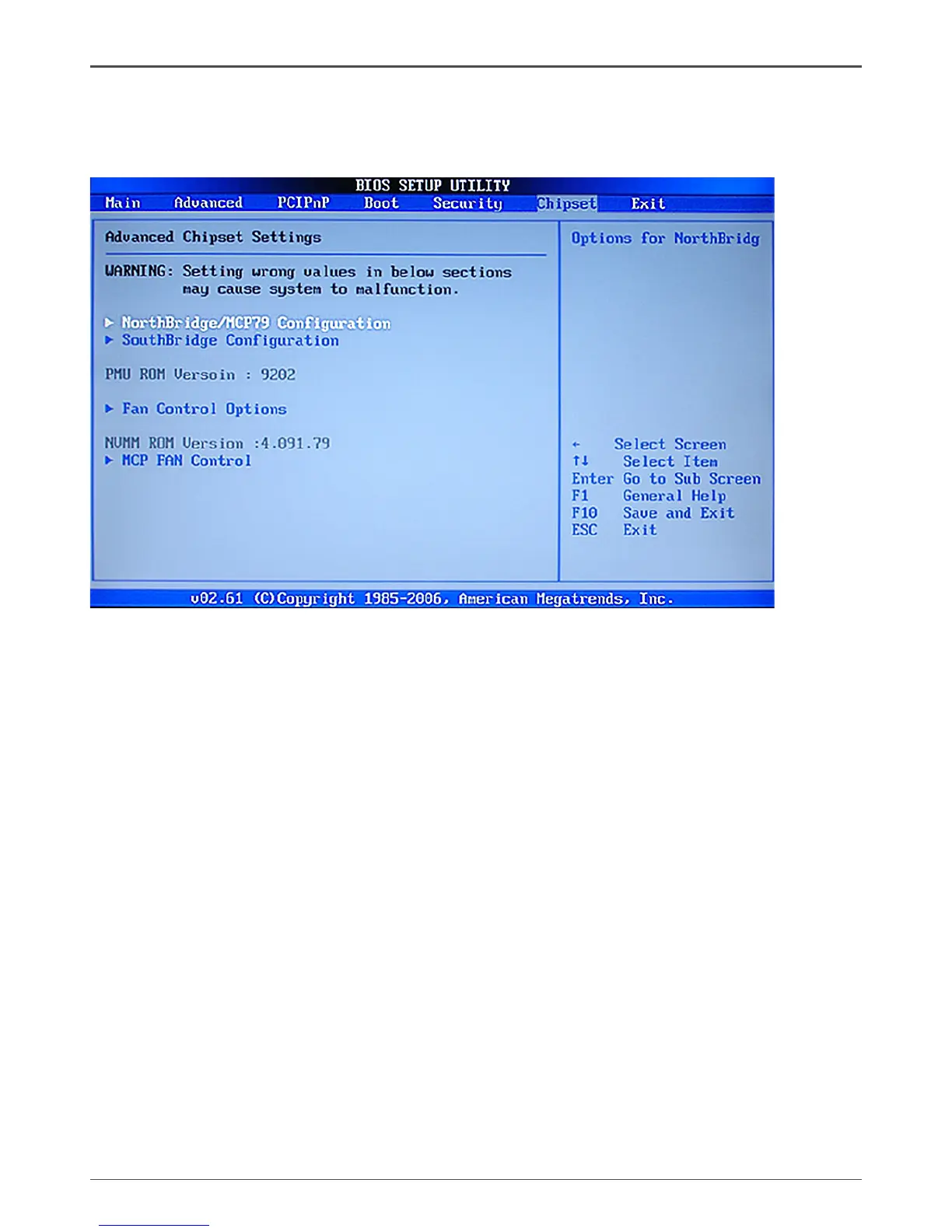27
Configuring the BIOS
Chipset Menu
The chipset menu items allow you to change the advanced chipset settings. Press
<enter> to display the sub-menu:
North bridge conguration
The items allow you to configure north bridge features, include Memory, Graphic,
Video, and so on.
South bridge conguration
The items allow you to configure south bridge features, include USB, HAD, PCIE Port,
Onboard Lan/1394, CPU GTL REF, and so on.
Fan Control Options
The items allow you to configure speed of the fan.
MCP FAN Control
The items allow you to configure CPU/Chipset fan control
