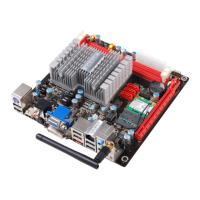
Do you have a question about the Zotac IONITX-F series and is the answer not in the manual?
| Brand | Zotac |
|---|---|
| Model | IONITX-F series |
| Category | Motherboard |
| Language | English |
Federal Communications Commission (FCC) statement regarding digital device emissions and compliance.
Specifications for chipset, processor, memory, and expansion slots.
Details on onboard graphics, display outputs, and integrated interfaces.
Identification of key connectors and jumpers on the motherboard.
Description and function of rear panel ports.
Essential safety precautions and initial preparation steps before installation.
Step-by-step guide for installing memory, motherboard, and I/O shield.
Instructions for connecting power, data, audio, fan cables, and configuring jumpers.
Detailed pinouts and connection methods for various headers and ports.
Installing expansion cards and configuring motherboard jumpers.
Steps to enter BIOS and navigate through its main menus.
Configuring CPU, IDE, USB, Boot, Security, and Chipset options.
Procedures for saving changes, loading defaults, and exiting the BIOS setup.
Guide to installing NVIDIA chipset, graphics, and HDMI audio drivers.
Detailed setup and usage of the Realtek HD audio driver features.
Adjusting mixer, playback, microphone, and speaker settings.
Enabling and configuring SATA RAID functionality within the BIOS.
Creating RAID arrays and installing necessary drivers for operation.