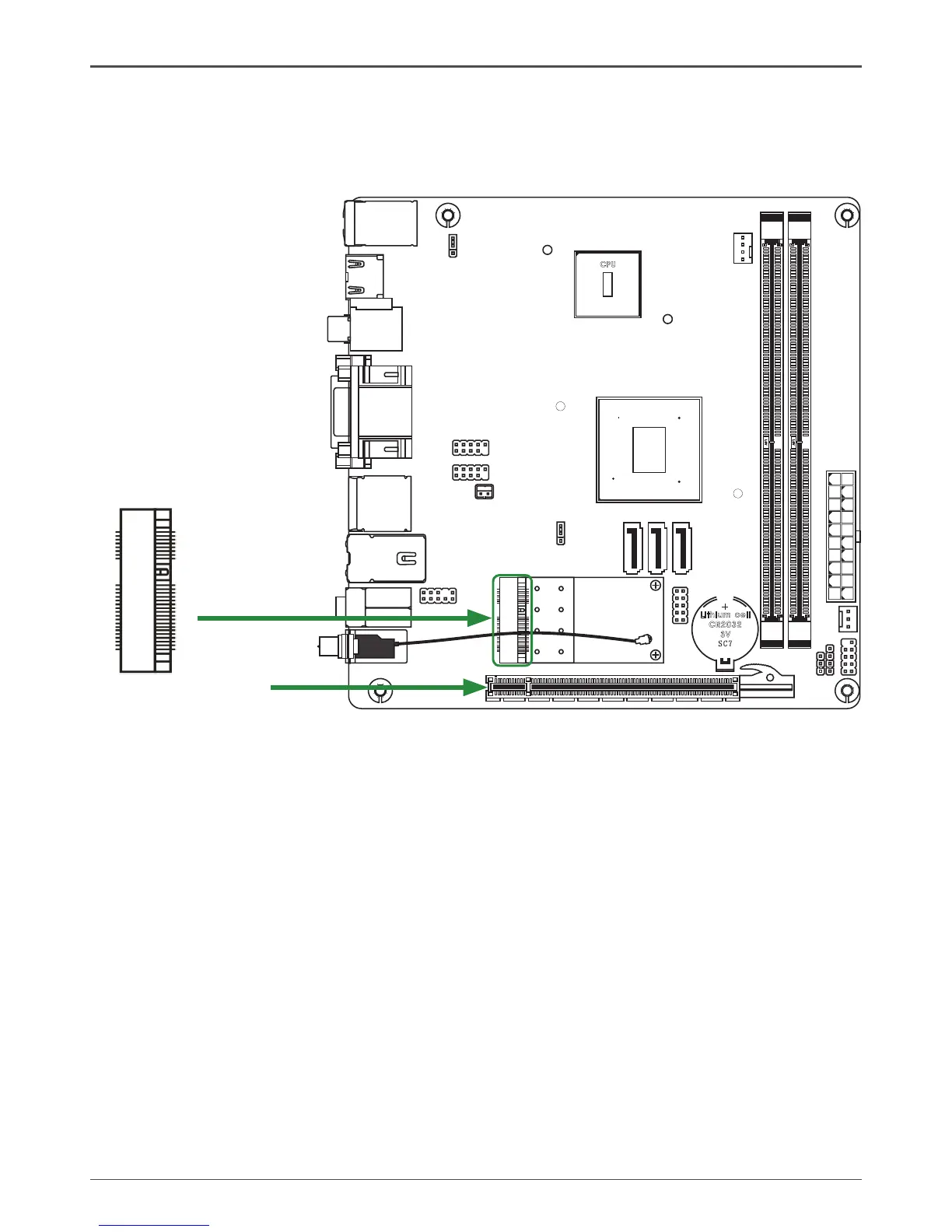17
Hardware Installation
Expansion slots
The NVIDIA MCP7a motherboard provide one expansion slot.
Mini PCIE slot
There is one Mini PCI Express slot,reserved for WiFi Module.
PCI Express x16 slots
There is one PCI Express x16 slot reserved for graphics or video cards. The band-
width of the x16 slot is up to 4GB/Sec complianting with PCIE 1.1 specification.
When installing a PCI Express x16 card, be sure the retention clip snaps and locks
the card into place. If the card is not seated properly, it could cause a short across the
pins. Secure the card’s metal bracket to the chassis back panel with the screw used
to hold the blank cover.
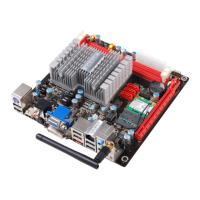