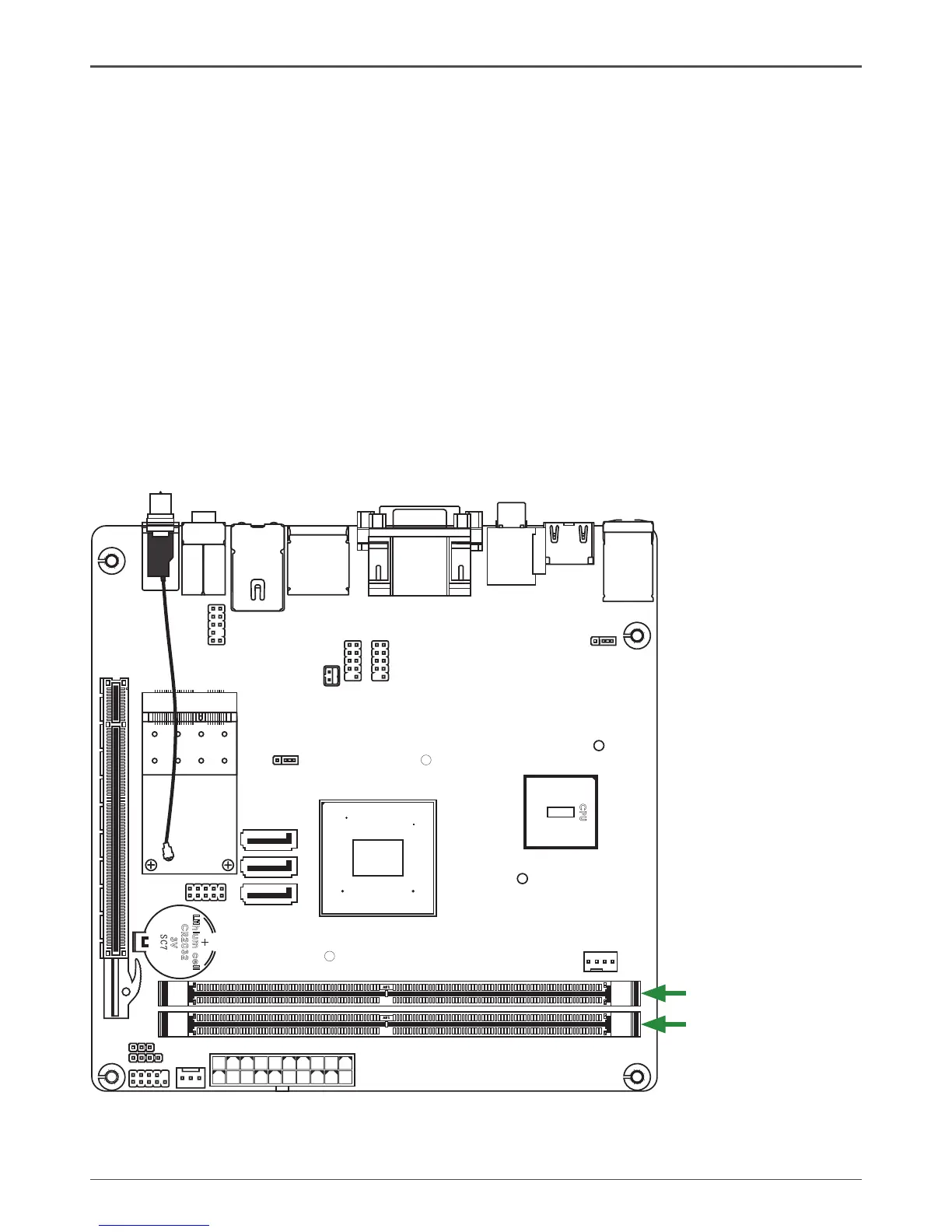DDRII-1
DDRII-2
Preparing the Motherboard
The motherboard shipped in the box does not contain a memory. You need to pur-
chase these to complete this installation.
Installing Memory DIMMs
Your new motherboard has two 1.8V 240-pin slots for DDR2 memory. These slots
support 256 MB, 512 Mb, 1GB / 2GB / 4GB DDR2 technologies. There must be at
least one memory bank populated to ensure normal operation. Use the following the
recommendations for installing memory. (See Figure 1 for the location of the memory
slots.)
q One DIMM: You can install the DIMM into any slot.
q Two DIMMs: Install into slots 1 and 2. The idea is to run on dual channel
mode.
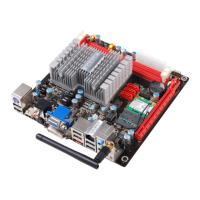