21
Configuring the BIOS
q Max CPUID Value Limit
Allows you to determine whether to limit CPUID maximum value. Set this item
to [Disable] Windows XP operating system; set this item to [Enable] for legacy
operating system such as Windows NT4.0..
q Execute Disable Bit Capability
This function enhances protection of your computer , reducing exposure to viruses
and malicious buffer overflow attacks when working with its supporting software
and system.
q Hyper Threading Technology
Enabled this function for Windows and Linux4 OS, (OS support Hyper Threading
Technology)
Disabled this function for other OS.(OS not optimized for Hyper Threading
Technology)
IDE Conguration
The items in this menu allow you to set or change the configurations for the IDE
devices installed in the system. Press <enter>to display the configuration options:
q On-chip SATA Controller
This item allow you to enabled or disabled the SATA controller.
q SATA Mode select
This item allow you to set the SATA to IDE/AHCI/RAID mode.
q Hard Disk Write Protect
This will be effective only if device is accessed through BIOS.
q IDE Detect Time Out
The items allow you to select the time out value for detecting ATA/ATAPI devices.
q ATA(PI) 80pin cable detection
The items allow you to select the mechanism for detecting 80pin ATA(PI) cable.
Floppy Conguration
The items in this menu allow you to set or change the configurations for the floppy
devices installed in the system.
ACPI Conguration
The items in this menu allow you to setting general APCI configuration.
APM Conguration
These items allow you to configure Advanced Power Management.
Event Log Conguration
Make as read,clear,or view Event log statistics.
MPS Conguration
The items in this menu allow you to configure MPS.
PCI Express Conguration
The items in this menu allow you to enable or disable PCI Express L0S and L1 link
power states.
Smbios Conguration
SMBIOS SMI wrapper support for PnP Function 50h-54h.
USB Conguration
The items in this menu allow you to change the USB-related features .Press <enter>
To display the configuration options:
q Legacy USB Support
Allows you to enable or disable support for USB devices on legacy operating
systems.
q USB 2.0 Controller Mode
Allows you to configure the USB 2.0 controller in HiSpeed or Full Speed .
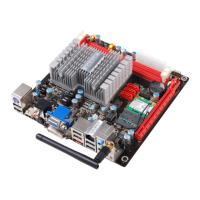
