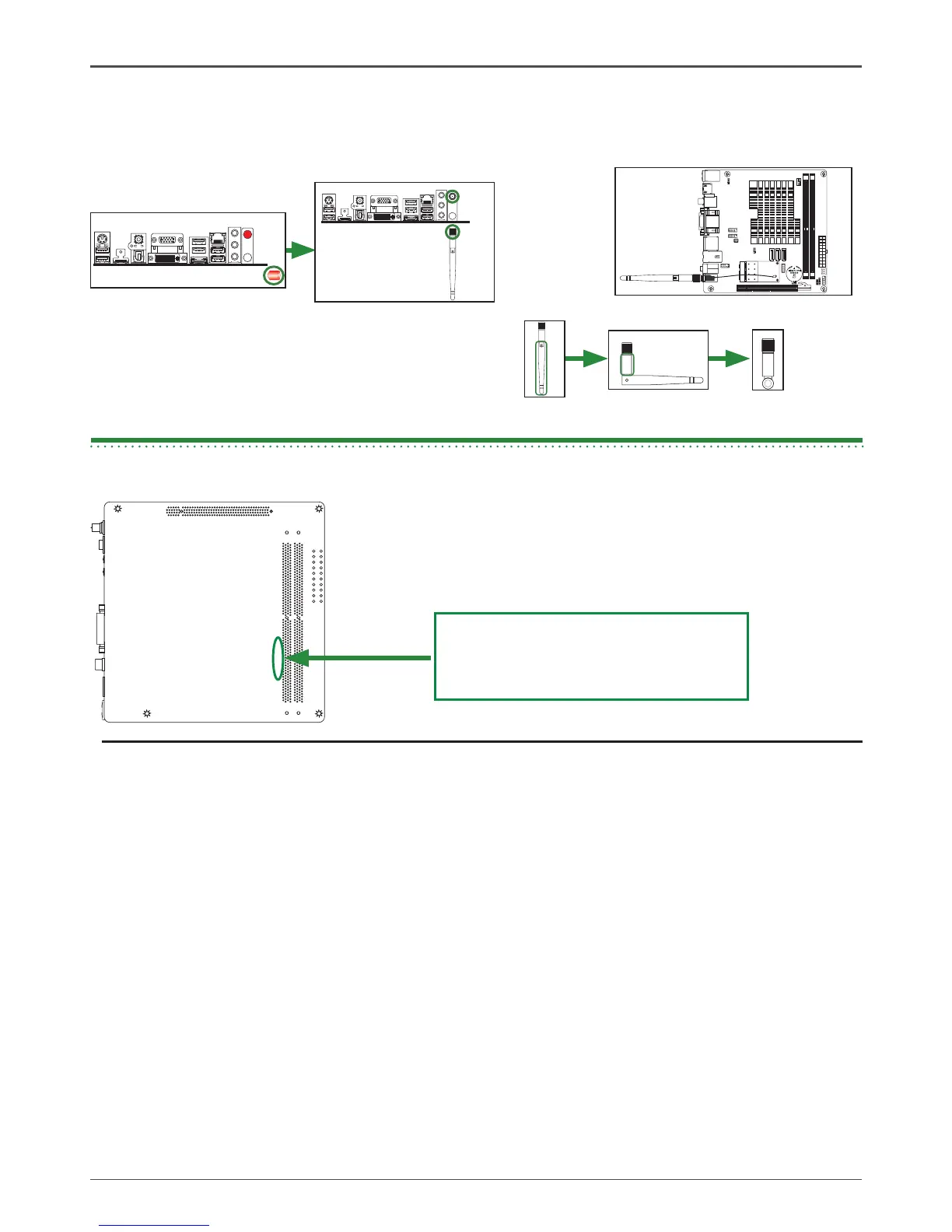Remove the red antenna connector cover(as picture 1), install the antenna to the connector
and make sure that screw down clockwise(as picture 2),at last as picture 3.
10. WiFi antenna connctor(Optional)
The bottom side of motherboard PCB
shows “236-DA123-xx01F”
Motherboard PCB Version:01
Note:
* Different motherboard PCB version could carry slightly different features and components
placement . Please refer to the following diagram to identify PCB version:
* How to identify PCB Versionto identify PCB Version PCB Version
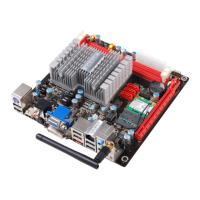