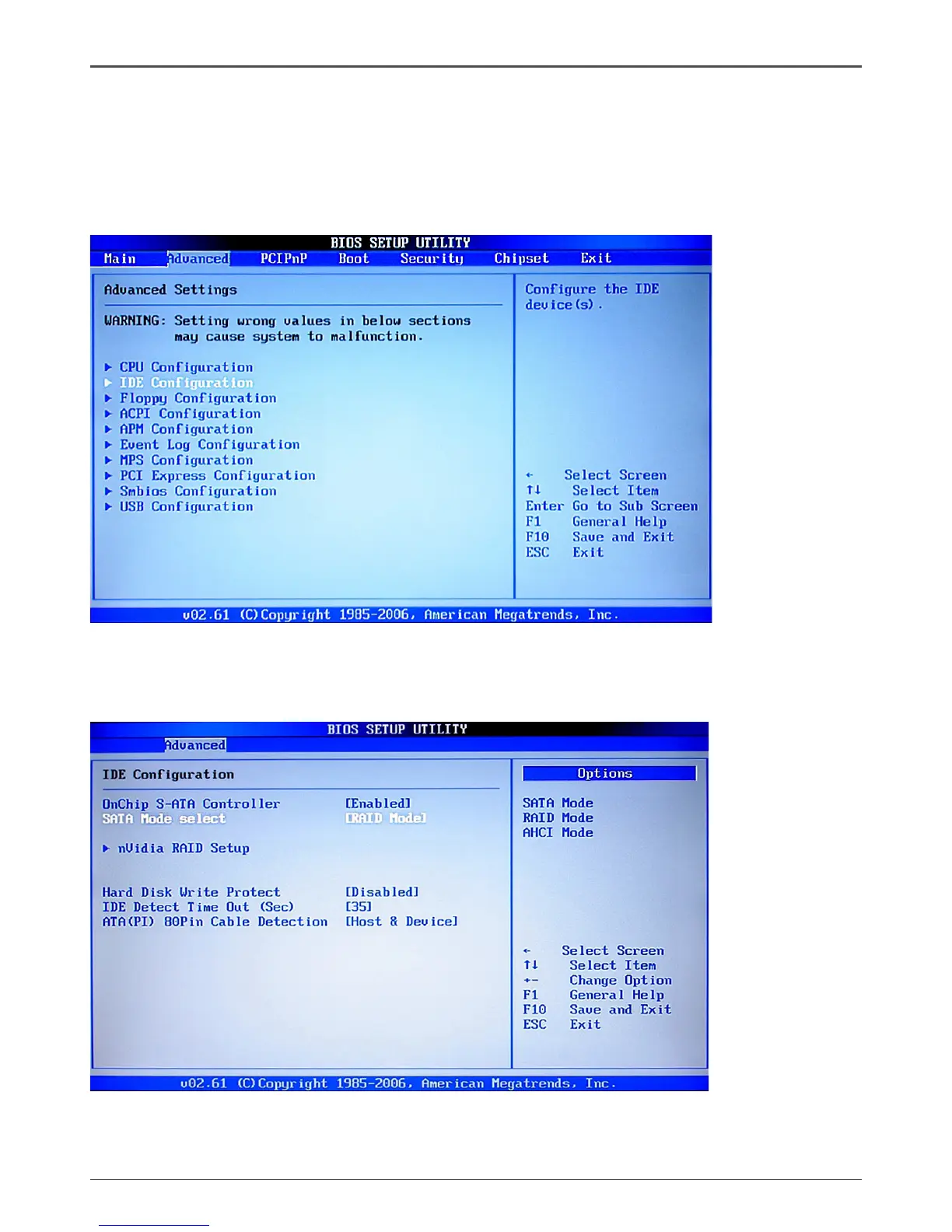49
Installing Drivers and Software
SATA RAID User Manual
Setting up the BIOS
1. Setting your computer, then press Delete to enter the Bios setup.
2. Use the arrow keys to select Advanced menu.When enter the Advanced,
use the arrow keys to select the Item “IDE Configuration“.
3. Press Enter to display the IDE Configuration,then use the arrow keys to Select
the item SATA mode select and set it RAID Mode.
4. Use the arrow keys to Select the item nVidia RAID Setup.
