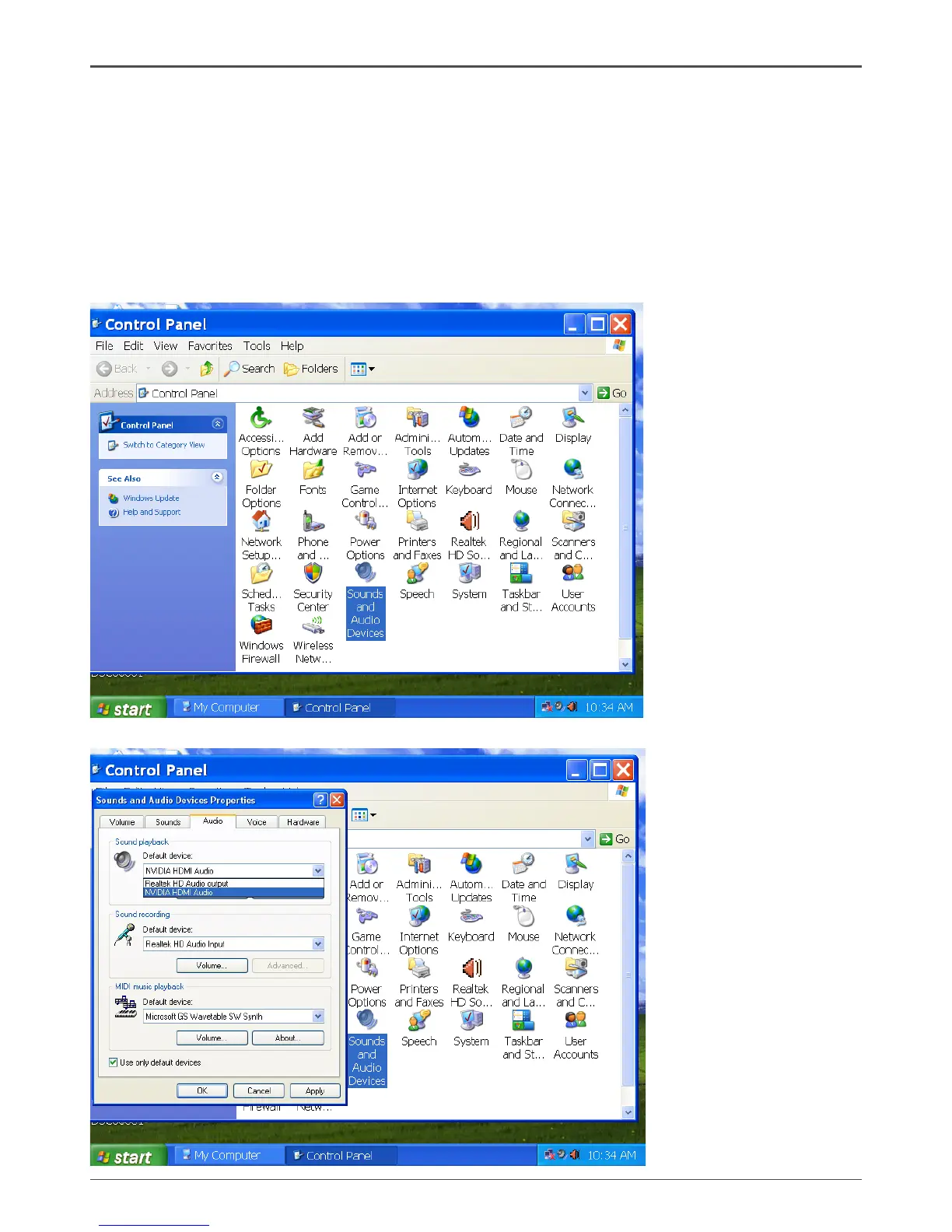38
ION ITX Series Motherboard
HDMI SETUP
1. You can connect HDMI device to the HDMI port directly, or connect to DVI
port by a DVI - HDMI dongle.
2. Enter Control Panel, double click “Sounds and Auddio Devices”, select
“NVIDIA HDMI Audio” as default play back device, then click ok.
