Positioning your ZOTAC MAG
Note: Do not position the ZOTAC MAG where the ventilation holes are covered.
To guarantee proper use, leave 4 inches (10cm) spacing in front of the ventilation
holes.
Installing the stand
Stand your ZOTAC MAG upright with the
supplied stand. To do so:
Locate the keyed hole on the bottom 1.
of the ZOTAC MAG (fig. 1).
Align the stand with the keyed hole 2.
on the ZOTAC MAG (fig. 2)
Slide the stand forward to lock stand 3.
into place.
Mounting your ZOTAC MAG to a monitor
You can also mount the ZOTAC MAG to the back of a monitor that features VESA-
compliant mounting holes (VESA 75 or VESA 100 mounting patterns). To do so:
Secure the VESA mount to your monitor with four screws (HNM/M4x8) (fig. 3).1.
Place your ZOTAC MAG on the VESA mount noting the correct alignment and 2.
then snap the ZOTAC MAG into place, ensuring the ZOTAC MAG is securely
attached (fig. 4).
Fig. 2
Fig. 3
Fig. 4
Fig. 1
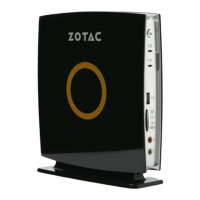
