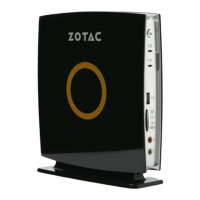ZOTAC ZBOX
Setting up your ZOTAC ZBOX
You need to connect peripherals before using your ZOTAC ZBOX.
1. Connecting to USB 2.0 devices
Connect USB devices like wired/wireless keyboards (varying with areas), mouse
devices and printers to the USB ports on the system rear panel.
2. Connecting to USB 3.0 devices
Connect USB 3.0 devices such as external hard drives, SSDs and ash drives to
the USB 3.0 port on the system rear panel.
3. Connecting to HDMI displays
Connect one end of an HDMI cable to the HDMI port on the system rear panel and
the other end to a HDMI-compatible display such as an HDTV or monitor.
4. Connecting to a network device
Connect one end of a network cable to the LAN port on the system rear panel and
the other End to a hub or switch.
1
6
2
3
4
5
6
