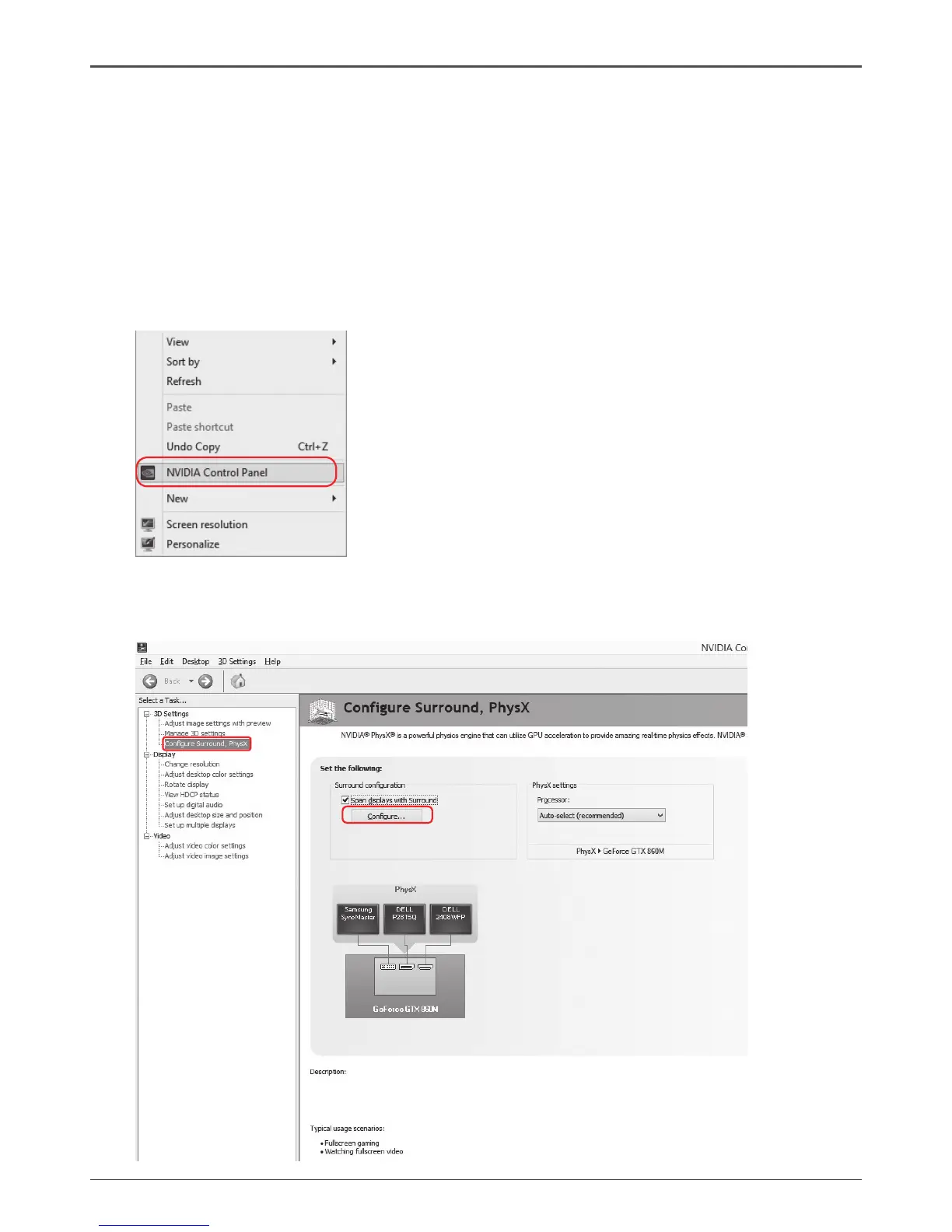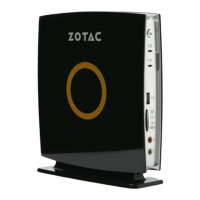ZOTAC ZBOX
NVIDIA Surround
Introduction
By using NVIDIA Surround Technology to support multi-display game, the visual
experience truly comes to life.
Setting up NVIDIA Surround Technology
Follow the instructions below to set NVIDIA Surround.
1. Right-click on the desktop and select “NVIDIA Control Panel”.
2. Click the “Congure Surround, PhysX” under “3D Settings” menu, check the
box before “Span displays with Surround”, and click “Congure”.