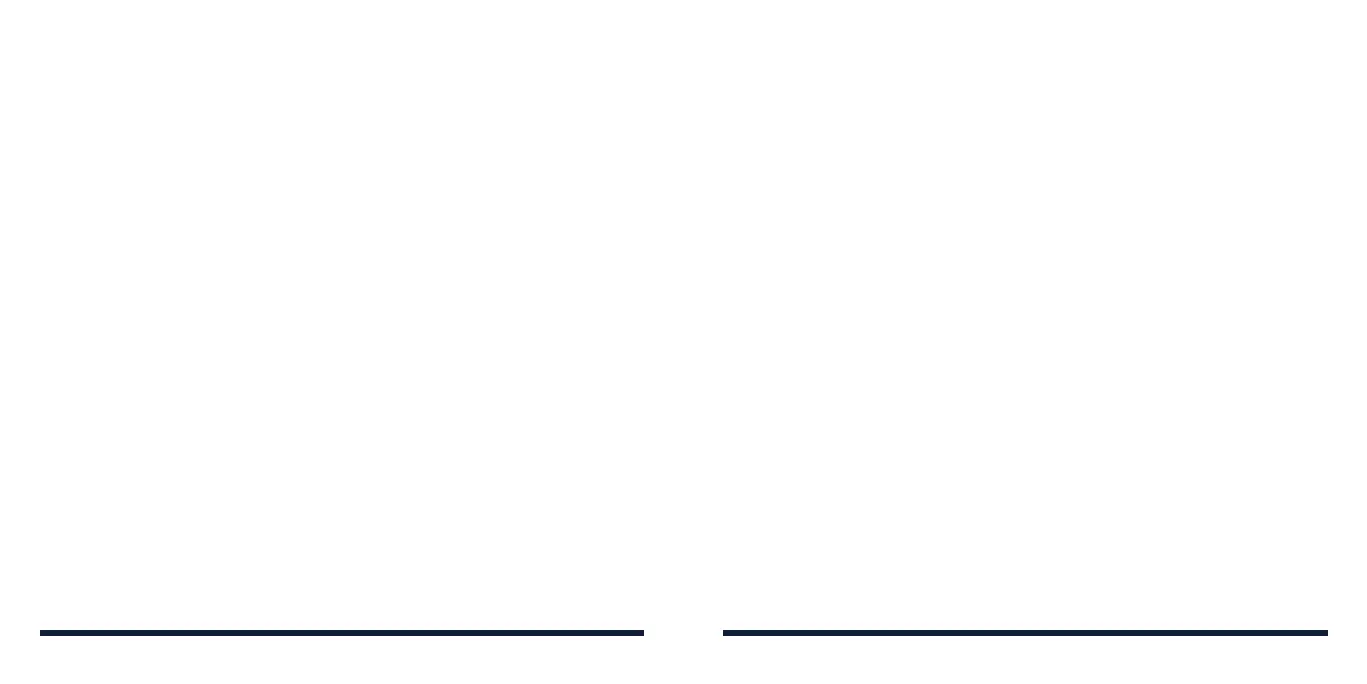96 97
YT MUSIC
Swipe up on the home screen and tap YT Music to play audio files stored
on your phone. You can tap SIGN IN to log in to your YouTube Music account
and stream music from the account. You can also tap DEVICE FILES ONLY to
browse and play music files stored on your phone.
VIEWING YOUR MUSIC LIBRARY
Open YT Music, and your music library is displayed. You can tap Songs to
view all your audio files or tap Albums or Artists to browse collections of
specific artists or albums. You can also tap Playlists to view all your playlists.
NOTE: If an audio file is being played, its name and player controls are
displayed at the bottom of the screen. Tap the area to open the playback
screen.
PLAYING MUSIC
Tap a song in the music library to listen to it. The following playback screen
will appear.
Option for panorama mode (back camera):
• Volume key: Assign the function of the Volume Key for the Camera app:
Take photo, Zoom, or Volume.
General options:
• Shutter tone: Turn the shutter tone on or off.
• Geo-tagging: Select whether to store the location information in your
captured photos and videos.
• Anti-banding: Set the anti-banding value to avoid stripes on the screen
when you take pictures or record videos of TV or computer screens.
• Save location: Change the storage location for captured photos and
videos when a microSDXC card is installed.
• Help: Enable the Help icon on the viewfinder screen, or tap More to view
help details.
• Restore defaults: Restore default camera settings.
CAMERA