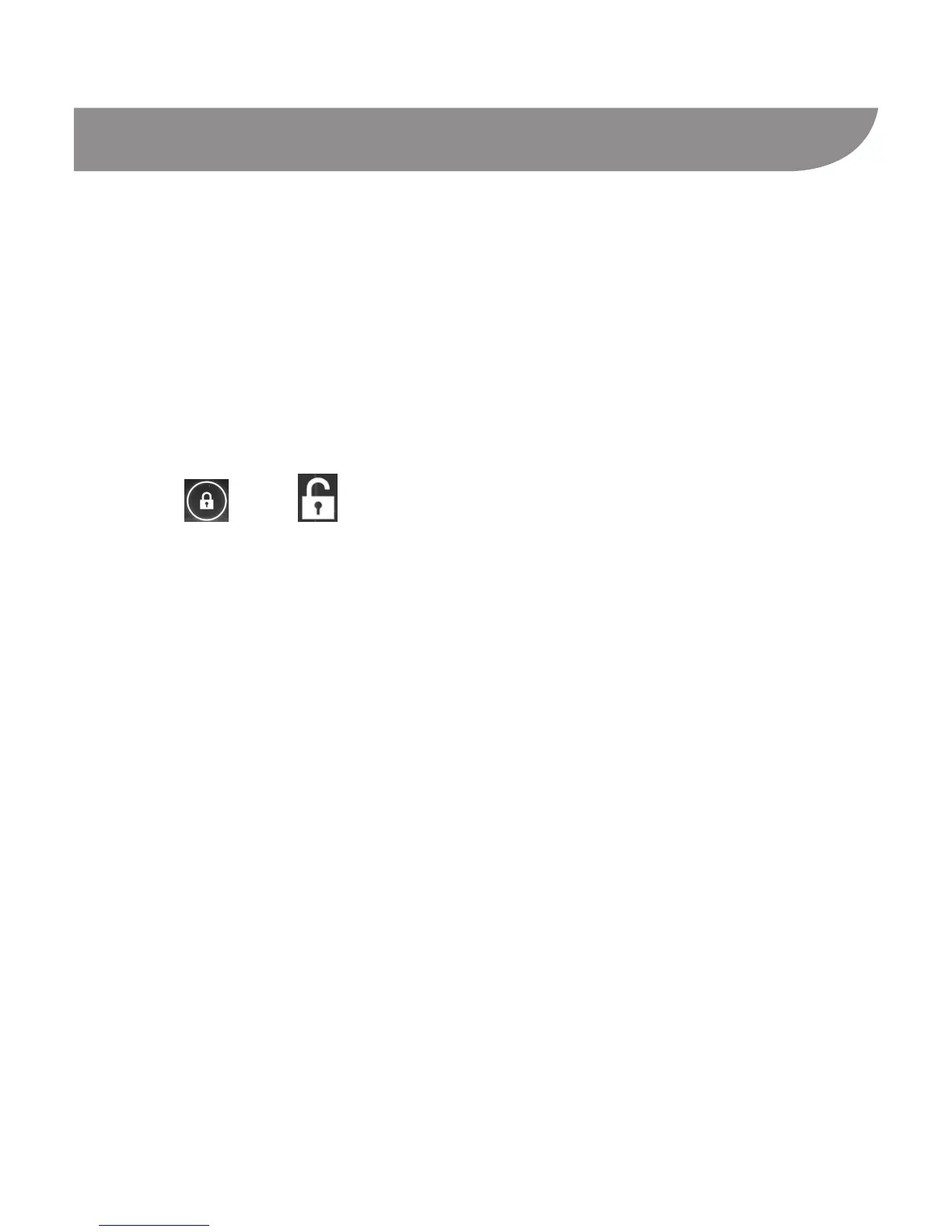10
Locking/Unlocking the Screen & Keys
You can quickly lock the screen and keys to prevent unwanted
operations and to protect your privacy.
To lock the screen and keys:
Press the Power Key, or leave the phone idle for a while before
it automatically gets locked.
To unlock the screen and keys:
1. Press the Power Key to turn the screen on.
2. Drag
over and release your nger.
NOTE: If you have set a long press lock, a face unlock, an un-
lock pattern, a PIN or password for your phone, you’ll need to
touch and hold the lock icon, look at your phone, draw the pat-
tern or enter the PIN/password to unlock.