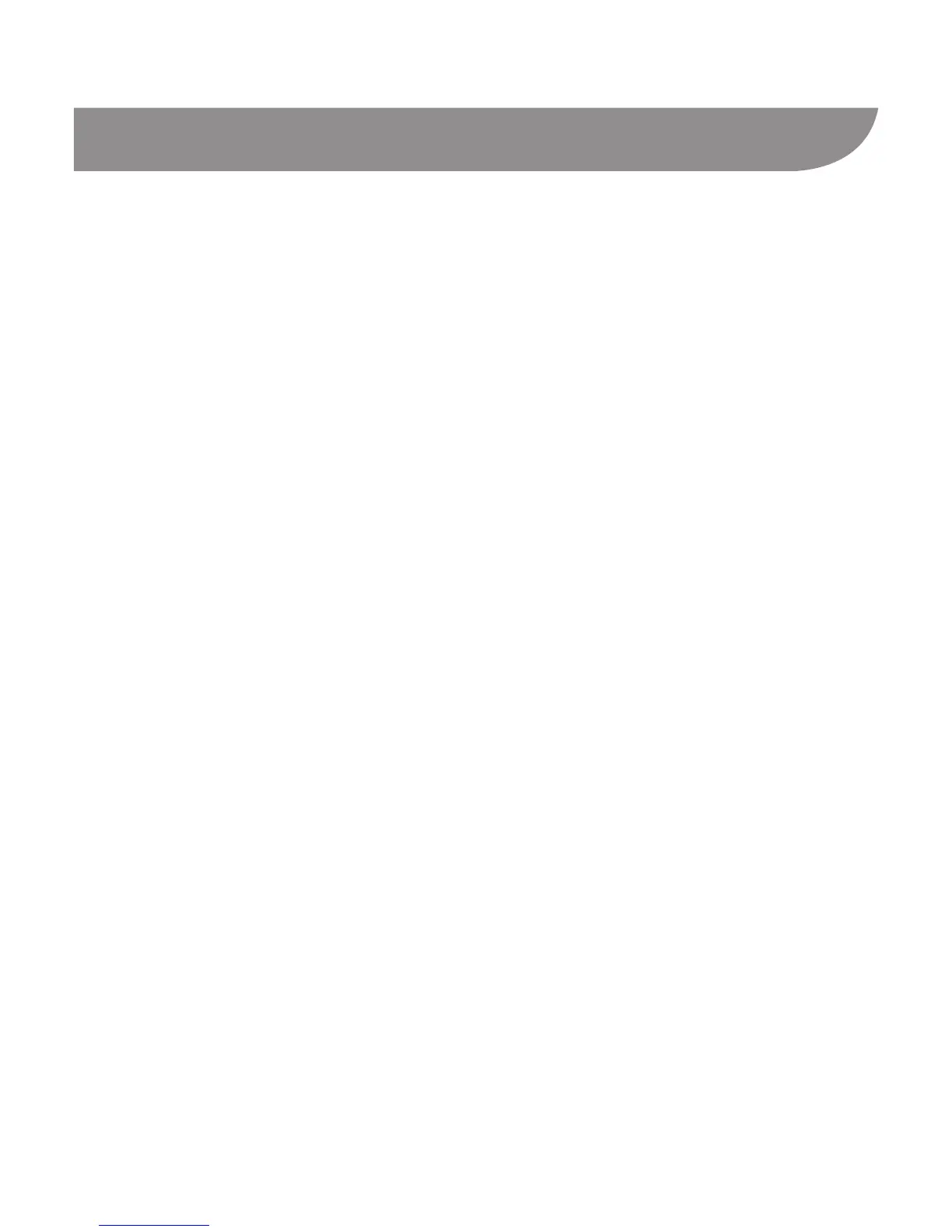11
Going Through the Initial Setup
When you first power on your phone after you purchase it or
reset it to factory settings, follow the onscreen instructions to set
it up.
1. Touch the language eld to select the language you want to
use and then touch Start.
2. Touch Get an account to create a Google Account or touch
Sign in to sign in to your account.You can also touch Not
now to set up an account later.
After signing in, congure the Google backup and restore op-
tions and touch Next. If you are prompted and would like to
make any purchase from the Google Play Store, enter your
credit card information and touch Save.
3. Congure the Google location options and touch Next.
4. Enter your name which the phone uses to personalize some
apps and touch Next.
5. Touch Finish to complete the setup.
NOTE: If the phone cannot connect to a mobile network, it would
prompt you to connect to a Wi-Fi network.