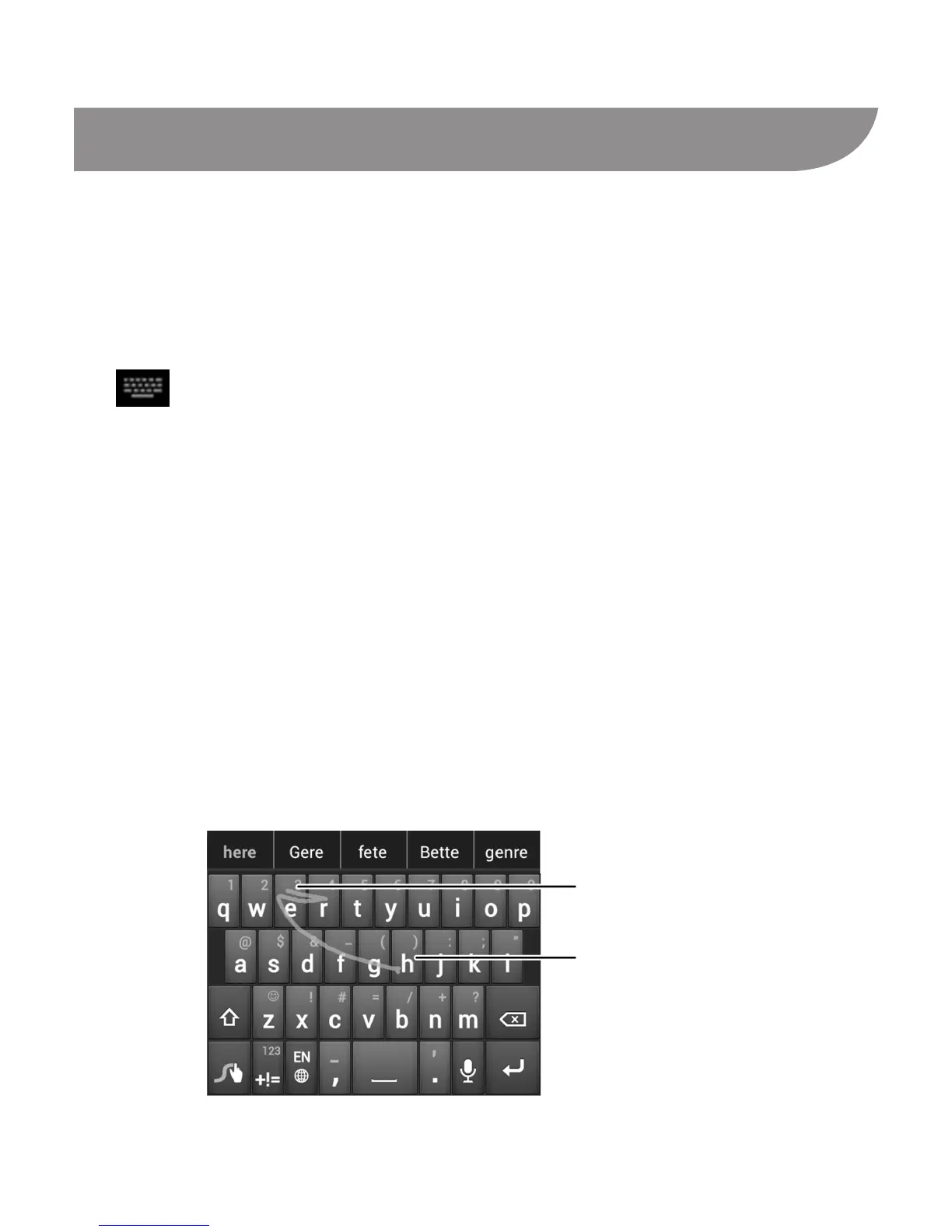12
Entering Text
You can enter text using onscreen keyboards. Touch a text eld
to display the keyboard.
Changing Input Methods
1. Touch a text eld to display an onscreen keyboard. The icon
appears on the status bar.
2. Swipe your nger down from the top of the screen to open
the notication panel and touch Select input method.
3. Touch the input method you need.
Swype Text Input
While you can touch the onscreen keyboard to enter text (similar
to the Android Keyboard), Swype Text Input can also speed up
text input by recognizing your tracing gestures. Just slide your
nger on the screen from letter to letter without lifting the nger,
until you reach the end of the word.
End of the word
Start of the word