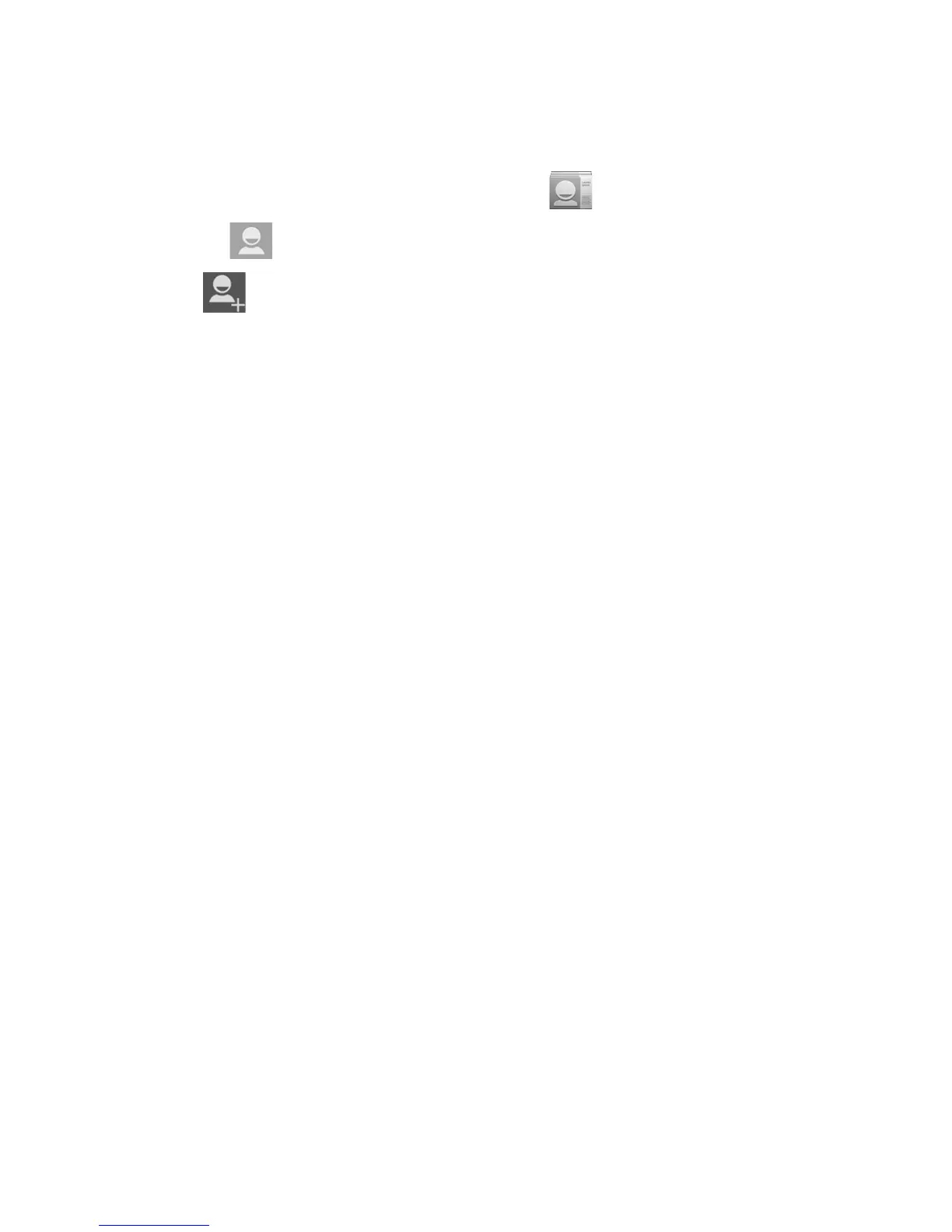17
Creating a New Contact
1. Touch the Home Key, then touch and touch the all con-
tacts tab
.
2. Touch
, or Create a new contact (if there are no con-
tacts).
3. Touch the account eld near the top of the screen to choose
where to save the contact. If a sync account is selected, the
contacts can be synced automatically with your account on-
line.
4. Enter the contact name, phone numbers, email addresses,
and other information.
5. Touch DONE to save the contact.