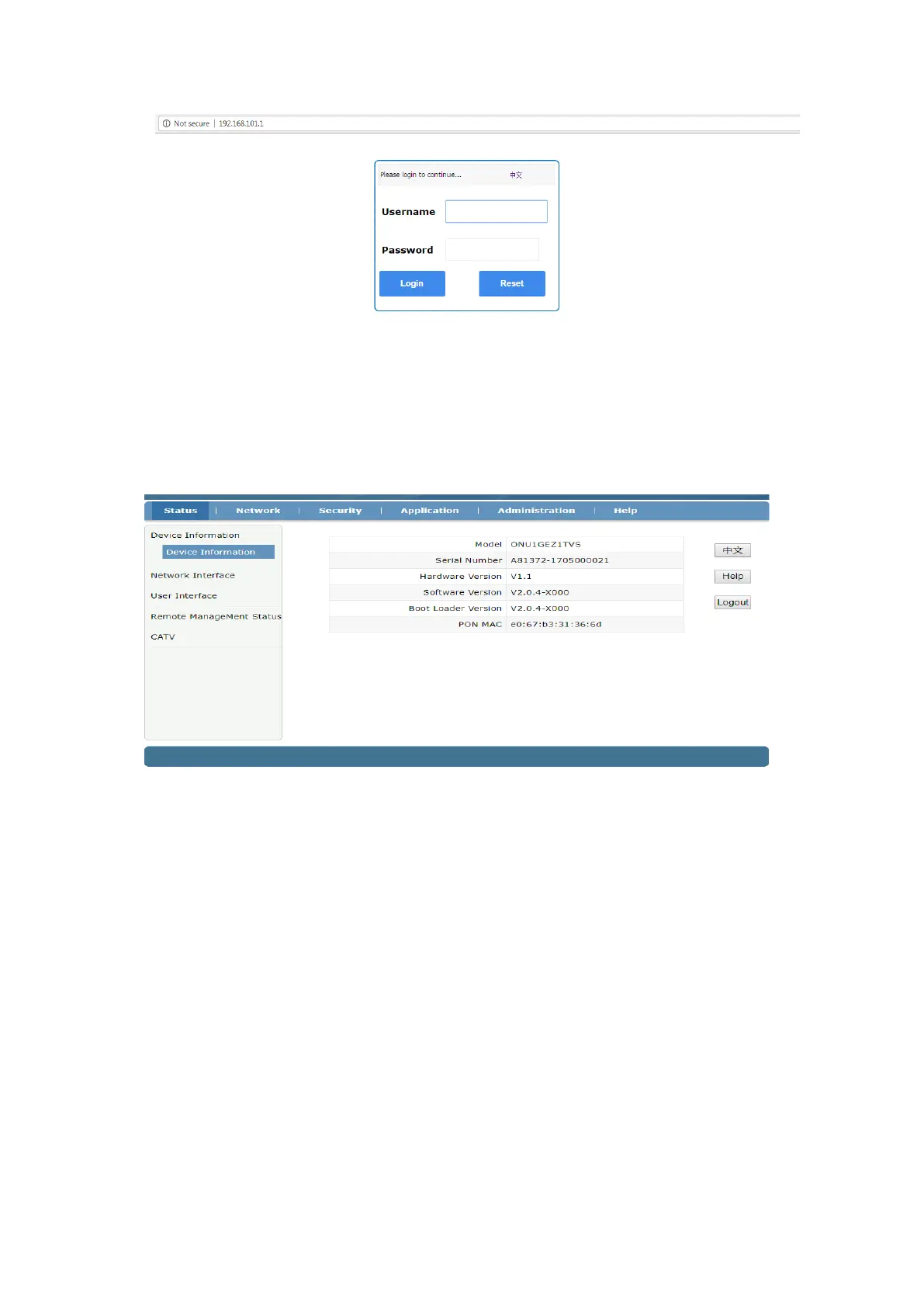Enter the ONU super login user: adminisp password: adminisp Click
"Login" button, there will be the following ONU main login interface:
After entering the main interface of the ONU, the ONU can be set up further. For
details, see the following setup guide.
4 ONU Registration Information Configuration
4.1 ONU Registration Status View
web login ONU select the Status ->Network interface -> PON inform, you can
check whether the ONU registered successfully:
