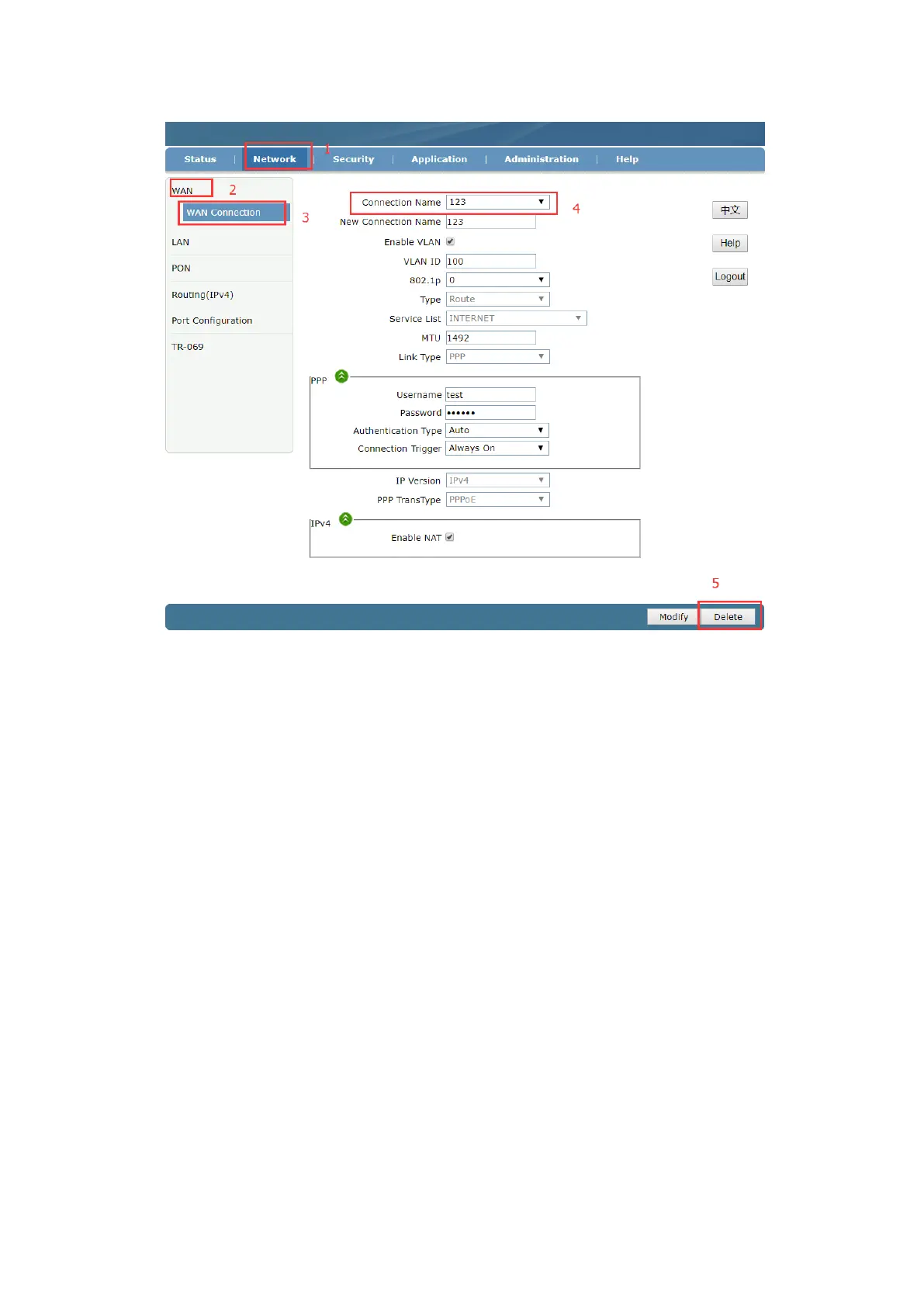6 ONU LAN configuration
The LAN side configuration of the ZTE solution ONU is mainly for terminal device when
ONU in route mode.
6.1 LAN IP Address Configuration
1.web login ONU and select the Network -> LAN -> DHCP Server, And then set
the following parameters:
【LAN IP Address】Set the local management IP address of the ONU. The default
is 192.168.101.1
【Subnet Mask】Set the subnet mask corresponding to the local management IP
address of the ONU.
【Enable DHCP Server】Enable or disable the DHCP server function on the ONU.
