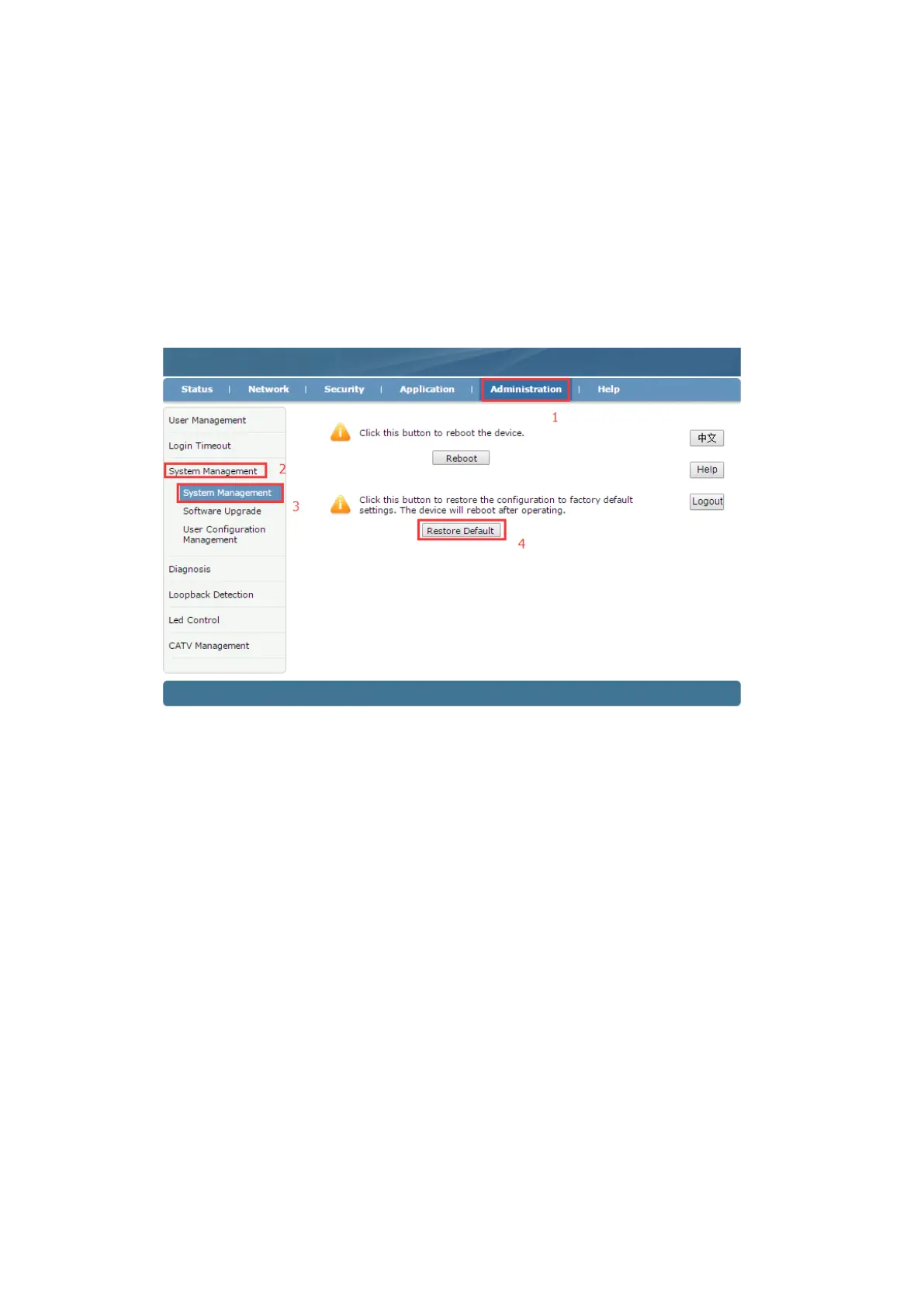9.2 Restore Default
web login ONU and select the Administration -> System Management ->
System Management. Click the "Restore Default" button to restore the ONU
factory settings:
9.3 Software Upgrade
web login ONU and select the Administration -> System Management ->
Software Upgrade. Click the "Choose File" button to select an upgrade file, and
then click the "Upgrade" button to upgrade:
Note: ONU upgrade will automatically restart, do not need to manually restart the
ONU, upgrade time is about 3 minutes.
