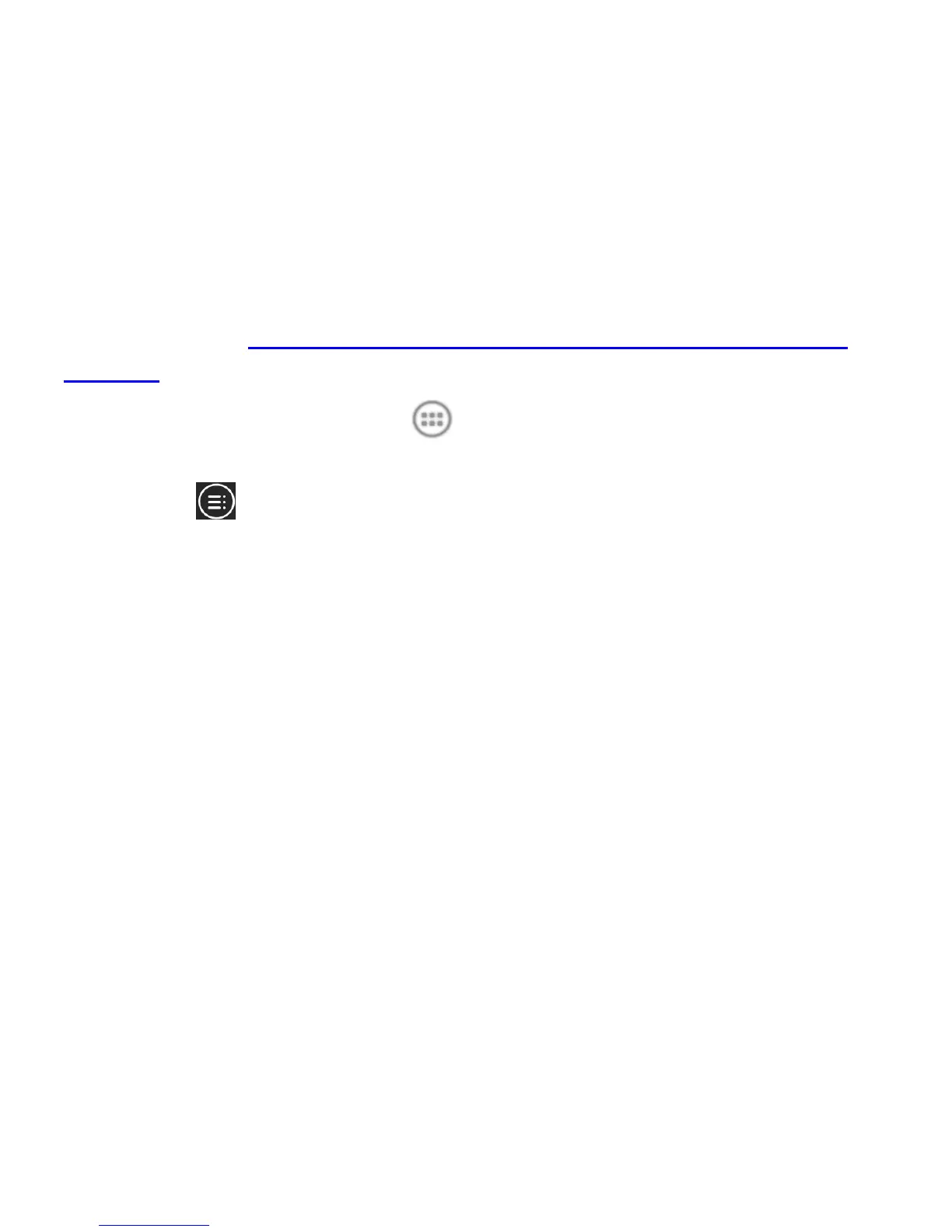124
Setting a Song as the Default
Ringtone
The song will be used as the ringtone for all incoming calls,
except those from contacts to whom you have assigned special
ringtones (see People – Editing Contacts – Set a Ringtone for a
Contact).
1. Touch the Home Key > > Music to see the music
library.
2. Touch next to a song in any list.
3. In the menu that opens, touch Use as phone ringtone.
TIP: If the song is being played and you’re in the playback
screen, you can touch the Menu Key > Use as phone
ringtone.
Playing Music
Touch a song in the music library to listen to it. The following
playback screen appears.