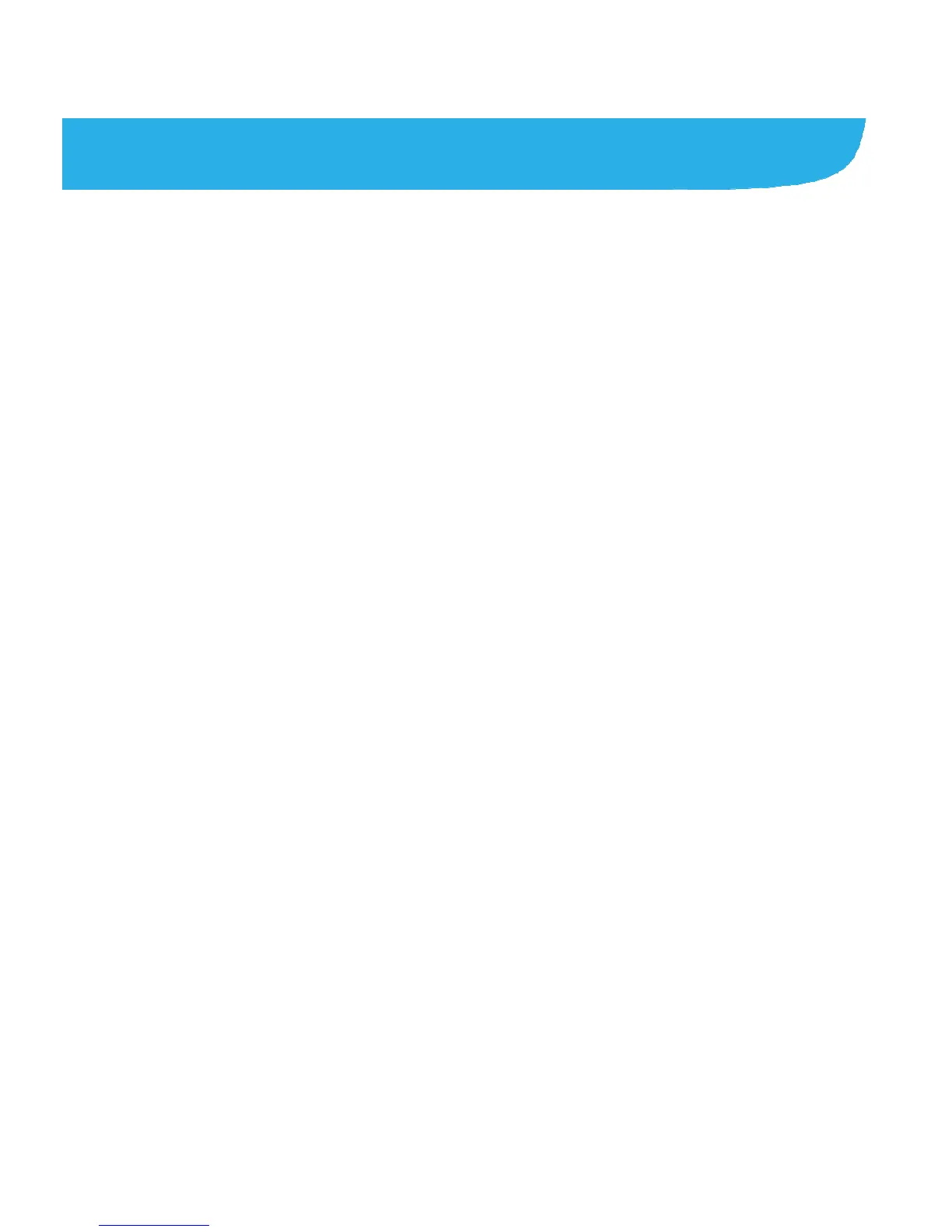82
Accounts
Adding or Removing Accounts
You can add multiple Google accounts and Microsoft Exchange
ActiveSync
®
accounts. You may also add other kinds of
accounts, depending on the apps installed on your phone.
Add an Account
1. Touch the Home Key > Menu Key > System settings >
Add account.
2. Touch the type of account you want to add.
3. Follow the onscreen steps to enter the information about the
account. Most accounts require a username and password,
but the details may vary. You may also need to obtain some
information from IT support or system administrator.
Types of the accounts successfully added are displayed above
Add account in Settings.
Remove an Account
Removing an account will delete it and all information
associated with it from your phone, such as emails and
contacts.