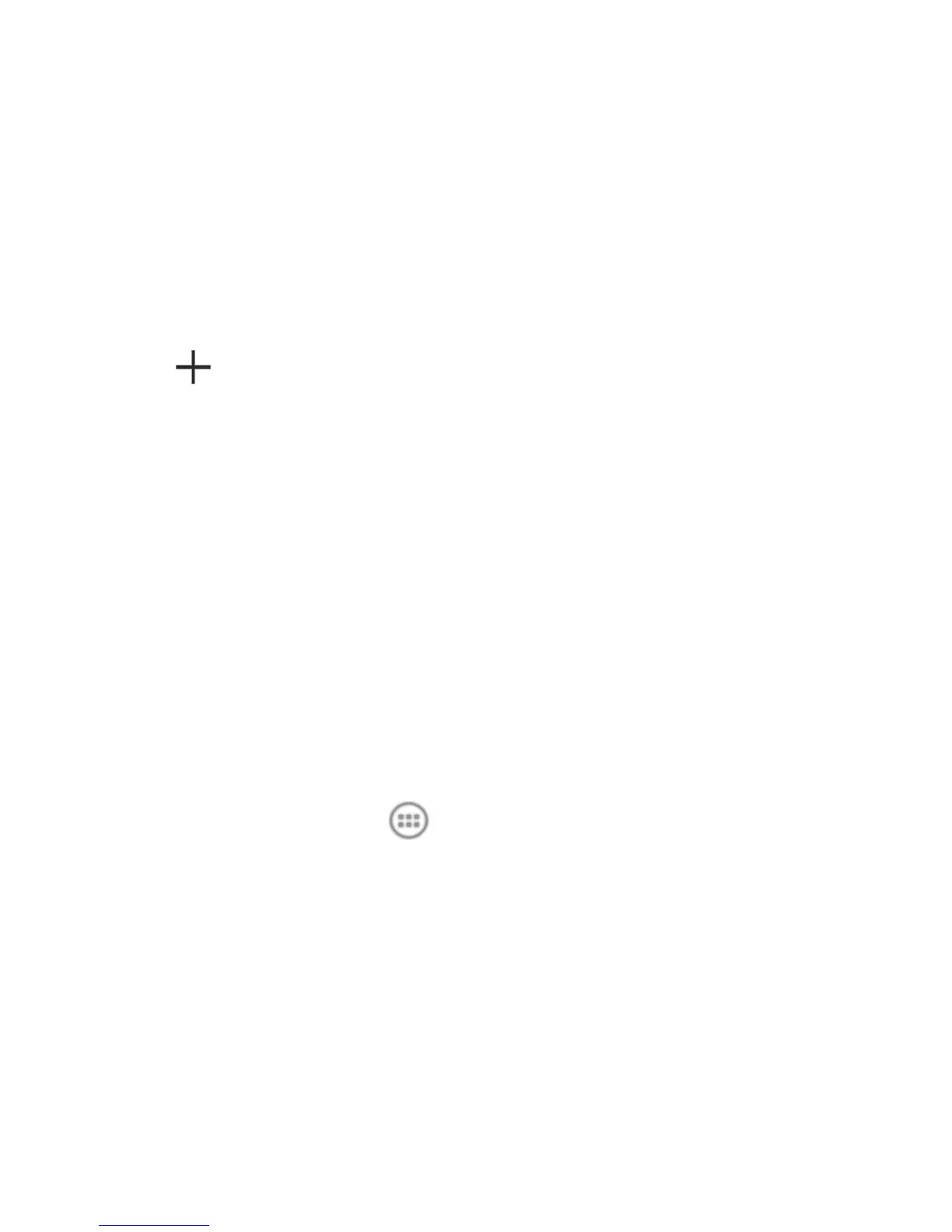137
3. Touch the Menu Key > Bed Clock to open the bed clock
screen.
Check World Time
Touch the World time tab in the Clock app to check local time
for cities around the world.
Touch at the bottom to add a new city or country.
Use the Stopwatch and Countdown
Touch the Stopwatch or Countdown tab in the Clock app to
use the stopwatch or the countdown timer.
Stopwatch allows you to record lap times, while Countdown
allows you to set a time and count down to zero.
Downloads
The Downloads app keeps a record of the files you have
downloaded using the apps such as Browser, Email, or Gmail.
Touch the Home Key > > Downloads to check the record.
• Touch a file to open it with the appropriate application.
• Touch and hold a file, or check the box in front of it, to delete
or share it.