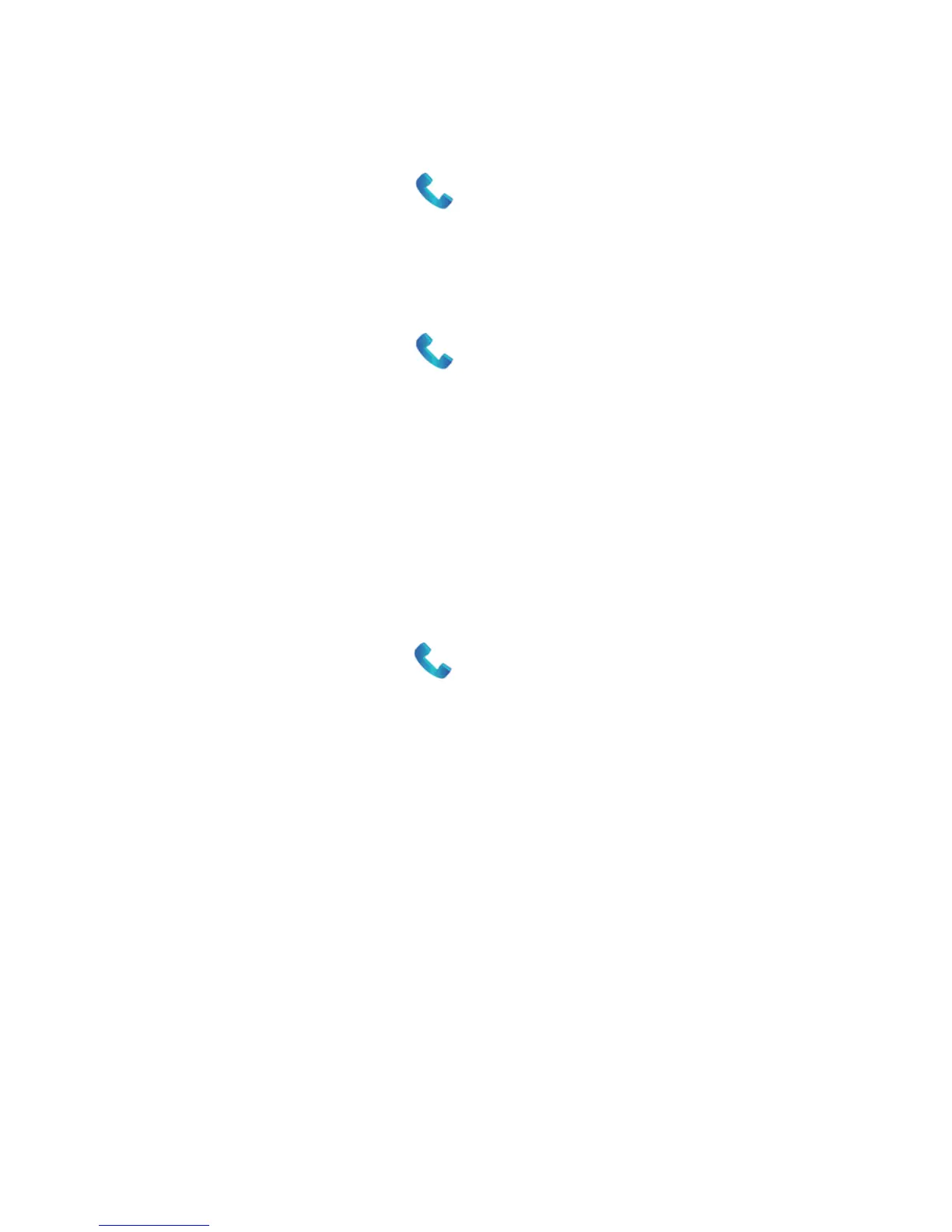70
Enable/Disable Phone Dial Pad Sound
1. Touch the Home Key > > Menu Key > Settings.
2. Check or uncheck Dial pad touch tones.
Edit Quick Response to Rejected Callers
1. Touch the Home Key > > Menu Key > Settings >
Quick responses.
2. Touch a text message to edit it.
3. Touch OK to save it.
Use Fixed Dialling Numbers
Fixed Dialling Numbers (FDN) allows you to restrict outgoing
calls to a limited set of phone numbers.
1. Touch the Home Key > > Menu Key > Settings > Fixed
Dialling Numbers.
2. The following options are available:
f Enable FDN: Input the PIN2 code to enable the FDN
feature.
f Change PIN2: Change the PIN2 code for FDN access.
f FDN list: Manage the FDN list.
NOTE: The PIN2 code is provided by your carrier. Entering an
incorrect PIN2 code more times than allowed can get your SIM
card locked. Contact the service provider for assistance.