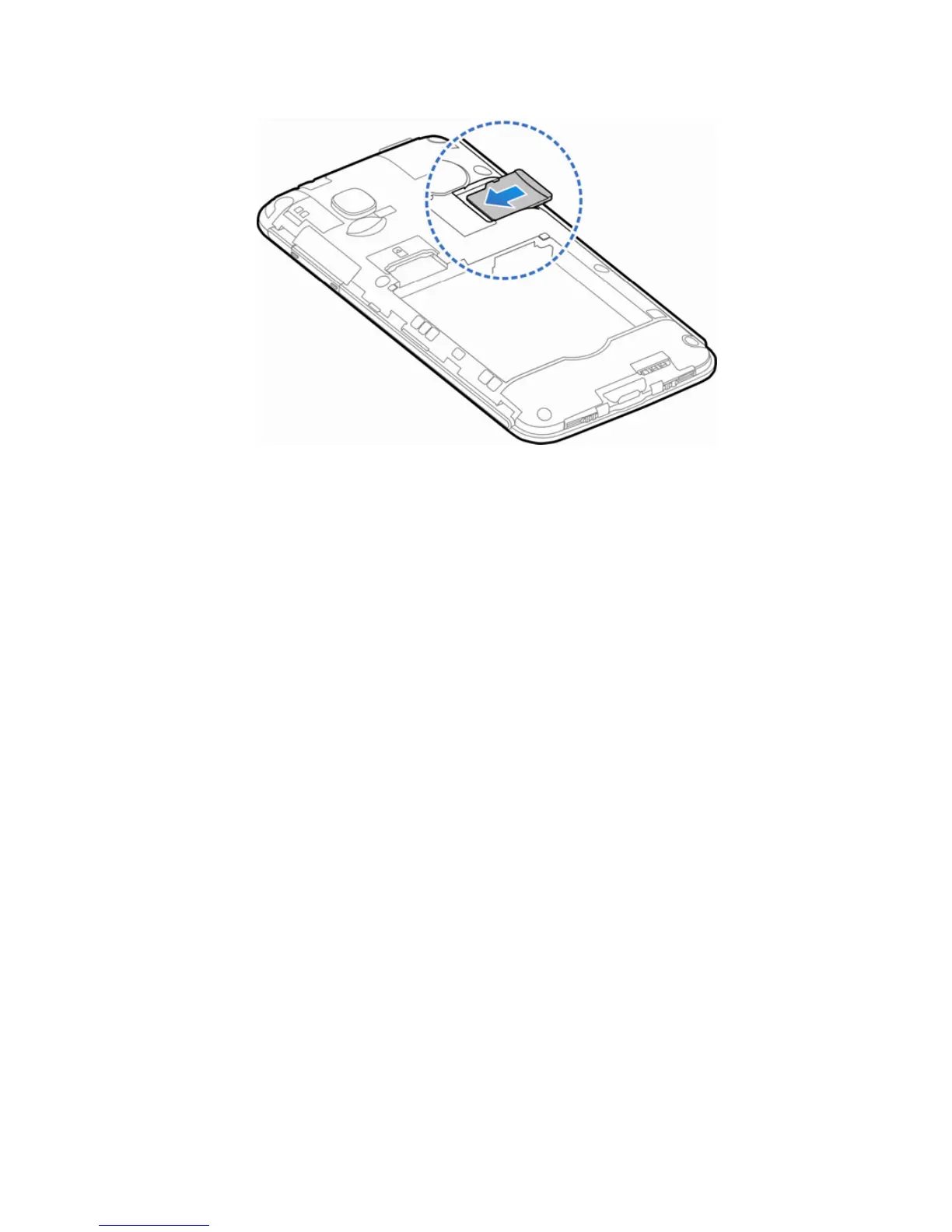17
3. Replace the back cover.
Charging the Battery
Your phone’s battery should have enough power for the phone to
turn on, find a signal, and make a few calls. You should fully
charge the battery as soon as possible.
If the battery is low, there will be a pop-up message on the
screen. As you charge your phone, the screen will tell you the
exact battery level each time you wake up your phone.
IMPORTANT: If the battery is extremely low, you may be unable
to power on the phone even when it is being charged. In this case,
try again after charging the phone for at least 10 minutes.
Contact customer service if you still cannot power on the phone
after prolonged charging.
WARNING! Use only ZTE-approved chargers and cables. The
use of unapproved accessories could damage your phone or
cause the battery to explode.