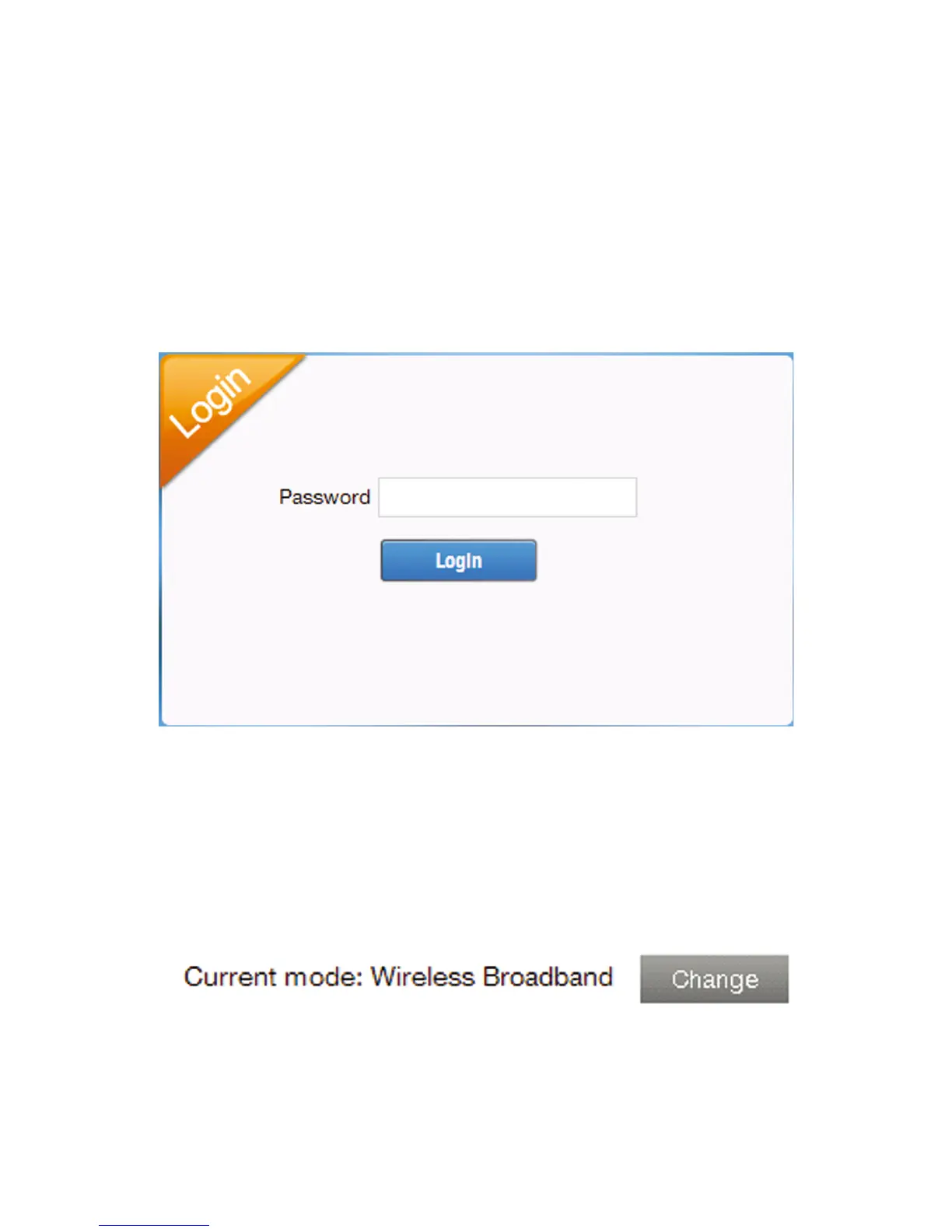9
To access the Internet:
1. Log in the 4G CPE Page.
1) Launch the Internet browser and enter
http://192.168.0.1 in the address bar. The login
page appears.
2) Input the password and then click Login. The de-
fault password is admin.
2. View the current mode on the left top of the 4G CPE
page, and then click Change.